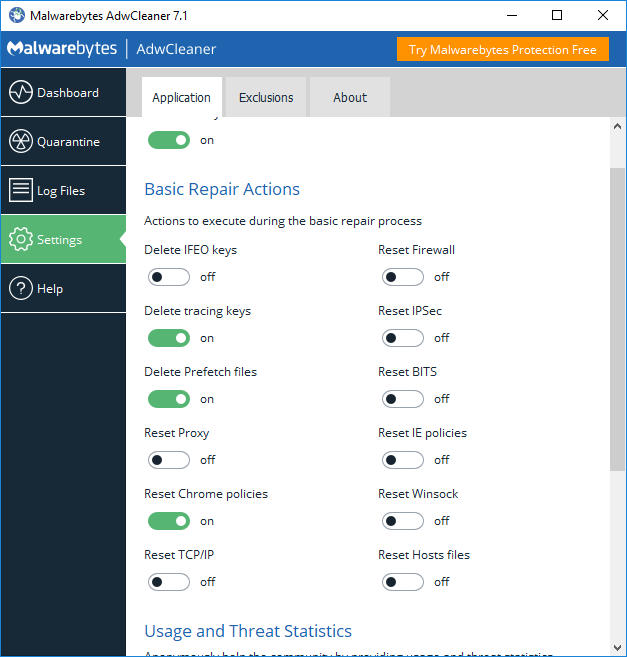New
#1
Malwarebytes AdwCleaner Basic Repair Question
I run Malwarebytes AdwCleaner once a week and at the end of the scan it gives me the option of running "basic repair" which "will reset winsock and other settings to default settings." I have always declined. While I know I can Google what this all means but I thought I would ask for any contemporary real world experience before contemplating doing that. I am not experiencing any network or computer problems. TIA.
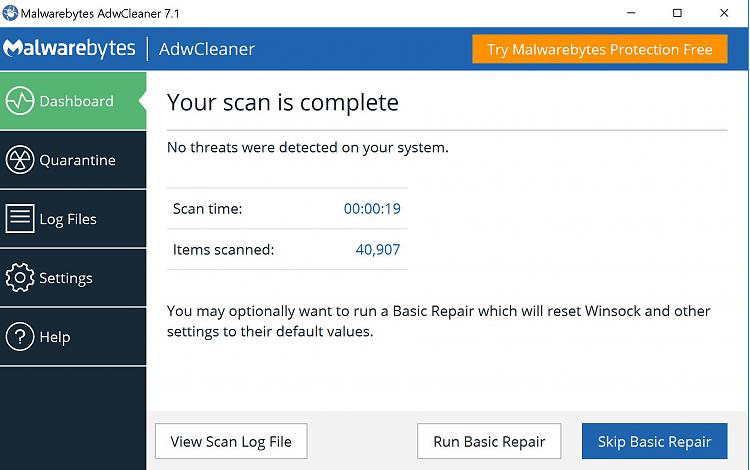


 Quote
Quote