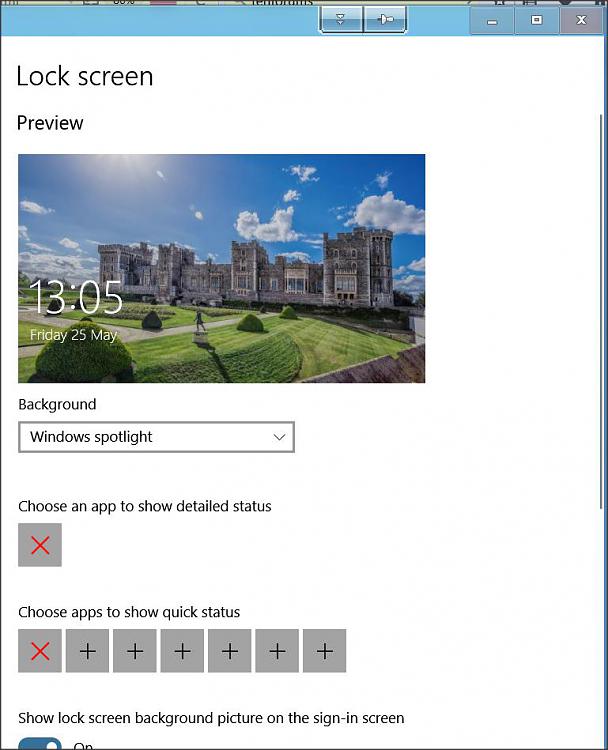New
#1
trying to display the weather app on the lock screen
trying to display the weather app on the lock screen. I didn't use location for weather, typed in home town for the location. it is not working and only get the oem time and date.
is it not possible to do this?
side note, I noticed in group policy editor "Disables the lock screen camera". is that a typical thing to worry about? seems spooky




 Quote
Quote