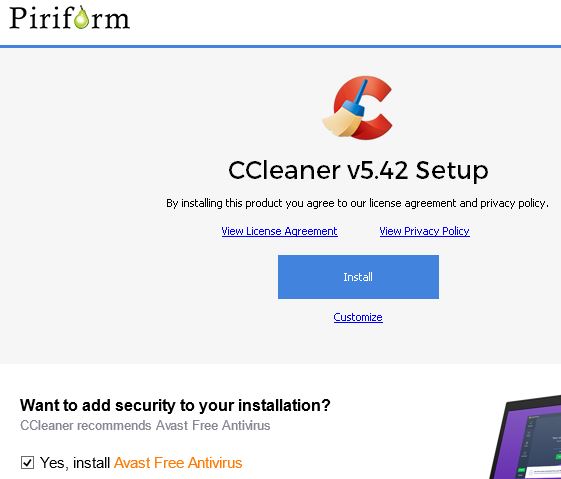New
#21
I downloaded direct from https://www.ccleaner.com/ccleaner/builds Isn't that the official site? Where do you download from?
Still don't understand why SmartScreen lets me download from the official site and Windows lets me run it and update my CCleaner successfully. I see none of the problems you apparently have with the installer.
And .ZIP files (and the files you extract from a Blocked .zip inherit the Blocked status).However, I was mistaken not to include the .EXE file.
For info, a Blocked file has a Zone Identifier stored in its alternate data stream. Sysinternals Streams can tell you the names and sizes of any named streams. Knowing the name, you can read the data.
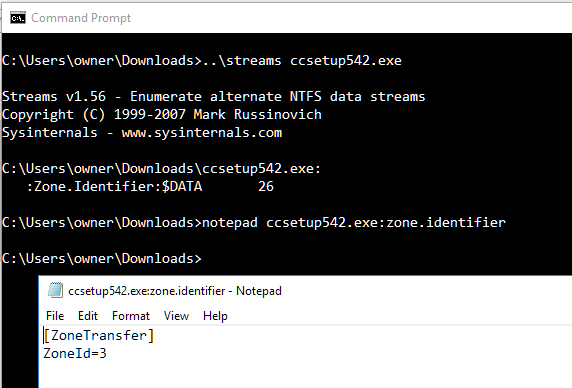
https://blogs.msdn.microsoft.com/old...104-00/?p=2753The numeric values for the most commonly-encountered zone identifiers are
Identifier Value URLZONE_LOCAL_MACHINE URLZONE_INTRANET 1 URLZONE_TRUSTED 2 URLZONE_INTERNET 3 URLZONE_UNTRUSTED 4
Any file downloaded from the internet should get a 'ZoneId=3'. Unblocking a file deletes the alternate data stream.
Last edited by Bree; 17 May 2018 at 21:59. Reason: ZoneID and alternate data streams


 Quote
Quote