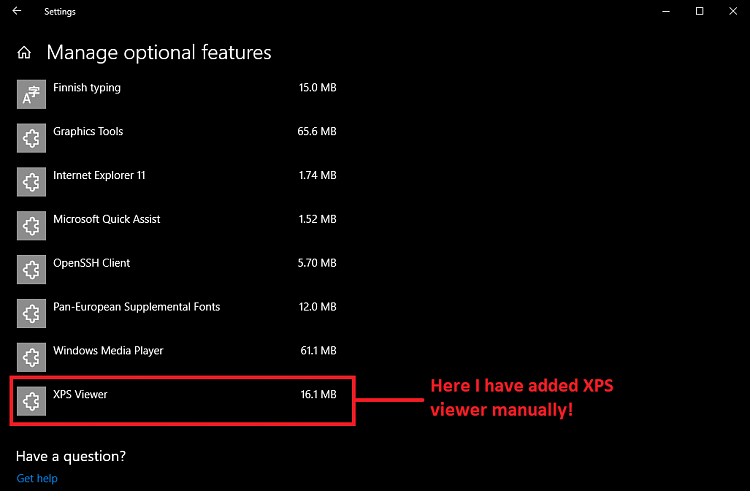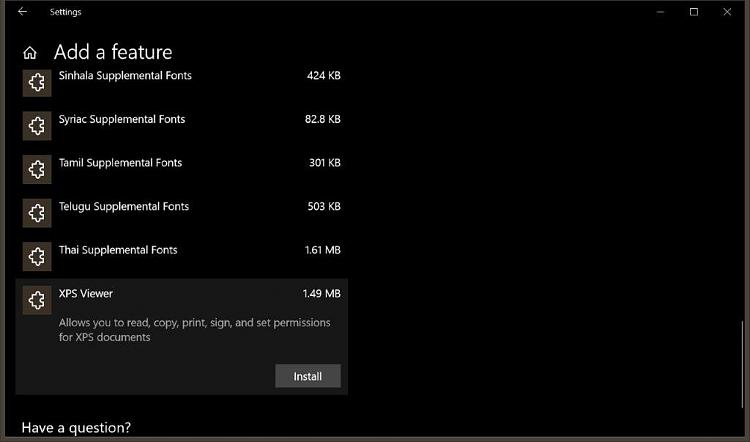New
#1
XPS Viewer was in 1709 not in 1803
The XPS Viewer was in 1709 before the upgrade to 1803 and it is not in Apps and Features. How do I use Features on Demand with DISM to install the XPS Viewer?
This does not work:
dism /online /add-capability /capabilityname:XPS.Viewer~~~~0.0.1.0
See logfile


 Quote
Quote