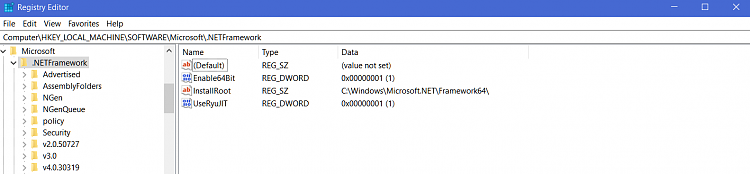New
#11
Some Start Screen Apps Not Working After 1803 Spring Creators Update
-
-
New #12
Which version? Home, Pro etc
-
New #13
There's no guarantee that a 3rd party program will be compatible with a particular upgrade.
- you may need to wait for an update
- check the author's site- is it shown as compatible
Contact for Mind Stereo (some sort of player if that's the one?)
Transparent Support - Contact List
- ask a question there if possible
- very occasionally you just have to reinstall them.
- try using compatibility mode....
-
New #14
Thank you all for your replies. I already contacted support and let them know of the issue. It was compatible with Win 10 until this latest update. I guess I'll have to wait for their update.
Thanks again!
-
-
New #16
-
New #17
Hi, suggest you ask a question here:
Transparent Support - Contact List
- assuming the program is this:
Mind Stereo - Media Center For Your Mind
The current version seems to be 1.3
Have you tried reinstalling it?
-
New #18
-
-
New #19
....... I tried every possible fix I could find, but some apps that I 1st time downloaded and installed work and some others don't.
Same thing goes for previous installed, uninstalled and reinstalled apps.
The Microsoft Store App seems to work just fine by the way.
I really don't know what to try next.
It's very annoying that some apps not working - I thought that's what Windows 10 is all about (Windows 10 Apps).
I even repaired my Windows installation by reinstalling Windows 10 1803 keeping files and folders and installed software.
Hopefully someone here gomes up with a working solution ...!...
-
New #20
Is your experience with 1803 significantly worse with downloaded programs (rather than apps from the Store) than with previous builds?
Related Discussions



 Quote
Quote