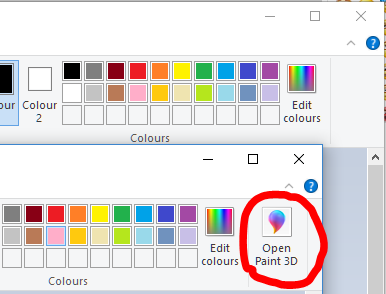New
#1
Can I backup MS Paint?
So I am currently on Windows 7 but I am dual booting with 10. I heard Paint is being removed but added back to the Store...Why?
Anyway...is it possible to find all the proper files and back it up so when it is removed I can simply paste them back into the System 32 folder?


 Quote
Quote