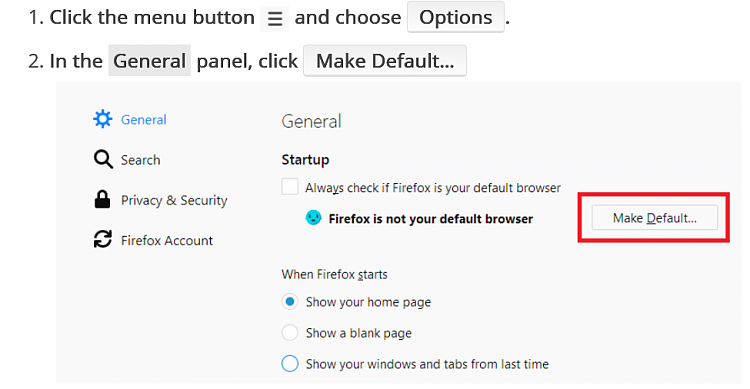New
#1
Firefox not showing up in default apps
https://i.imgur.com/Lm0iWWq.png
Any solution for that?
Reinstalling doesn't work and I've also tried theses two fixes :
Windows 10: Set any browser as default when it does not show up in Settings? - Super User
and
Windows 10: Set Firefox as default when it does not show up in Settings? - Super User


 Quote
Quote