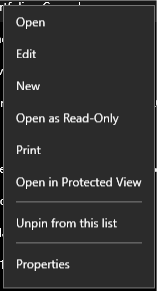New
#1
Can't unpin excel jump list file from the start menu
I got excel pin to my start menu
and also some jump list files
e.g.
ABC.xls
But when I tried to unpin it, it will not unpin.
I have also tried to delete the file and then click on that file in the jumplist so it prompts me to delete the short cut
but that does not work either.


 Quote
Quote