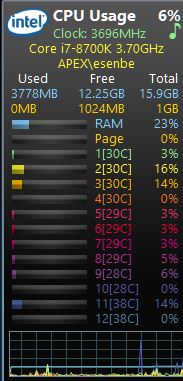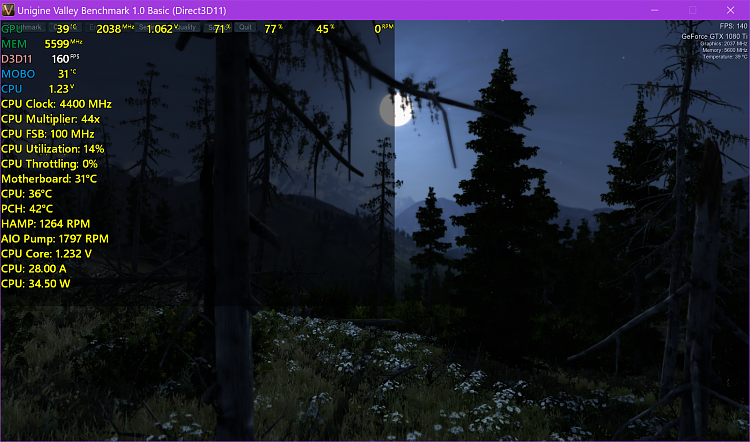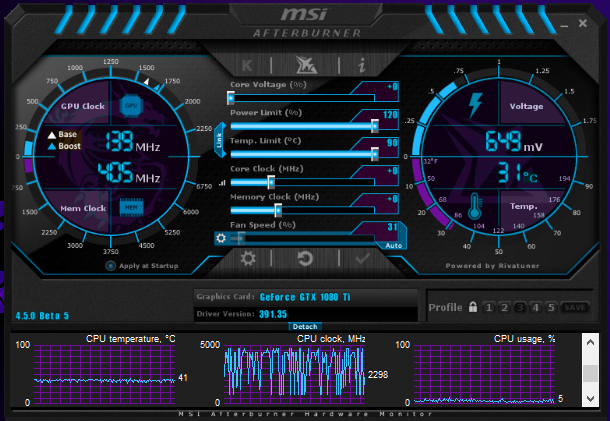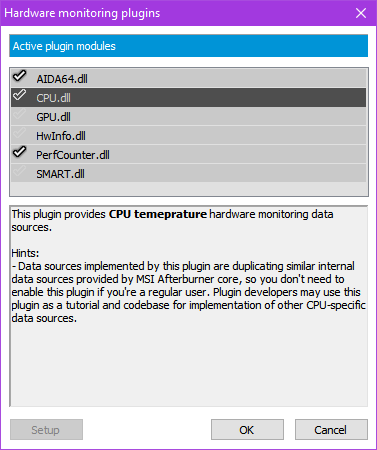New
#1
Cpu Temerature Monitor
Hi,
I was wondering if anyone knows if there is a cpu temperature monitor gadget anyone knows about? So I do have open hardware monitor but it doesn't support monitoring my i7-7700, I want one that is a small window like open hardware monitor. NOT ONES IN THE TASKBAR! Due to the fact that you cant have taskbar icons on a secondary monitor, also you cant see it while playing full screen games . Anyone know of any program that can do this that you can start with windows and it's not like a program window (like open hardware monitor in the image below?). Also if there is one that can monitor the fan speed in the same way?
Much appreciated! :)
TheawesomeMCB

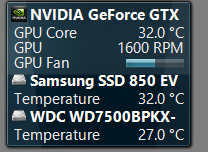

 Quote
Quote