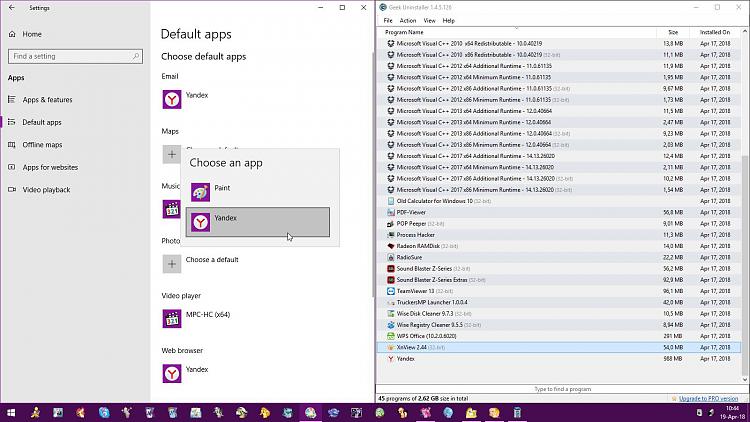New
#21
Hi Alan, I also like to keep my system clean but I do it differently than how you do it. I avoid installing programs in the real system. When I get a new computer, I only install programs (portable or regular) I use on a daily basis and dont install anything else or remove anything unless there's a problem or a conflict between programs, which is rare for me. For example, I bought my W10 last July 8th, by the 10th, I had installed the few programs I use on a regular basis and haven't changed anything since. The only programs I have uninstalled in this computer are the ones that came with the computer. My computers are clean of debris. I dont install antiviruses, scanners, nothing, that litters the system. I keep the computers static.
When I want to try or test something, I install the program in their own sandbox (Sandboxie), and keep the installation for as long as I want it. Sometimes I keep the installation for a few hours or weeks, depends on what I want. This is not portable but the end result works out about the same. When you install a program in a sandbox, the installation diesnt touch the system, files, registry.. When you want to get rid of the installation, you just delete the sandbox, no need to uninstall anything.. Right this moment I have Irfan view, DL Now and Flash installed in their own sandbox. I am using this programs like if they were in my system but their installation don't touch anything in the system. No debris.
Bo


 Quote
Quote