New
#11
Something I just found out about, because Josey was taking about Magician.
Samsung NVMe drivers didn't carry over.
I opened my Magician(I have it set not to load at boot), and it showed that Windows is using the standard NVMe driver for both of my M.2's:
Device manager shows the same:
Good thing I keep updated copies of my 3rd party drivers and programs



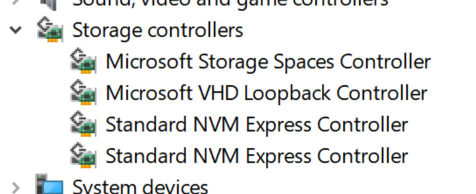


 Quote
Quote
