New
#1
Issue with a task manager startup application
So recently I opened my task manager startup, and I saw something that I am a little bit concerned about. There's a file that just says "Program" and it has no publisher? I can't link to the file location so I don't know what it is from. Just worried it might be a virus and I need to know how to get rid of it. It is disabled on startup but it's still there, idk what to do? Or if I should even be worried?
Thanks, guys!
Here's a screenshot of what I am talking about.
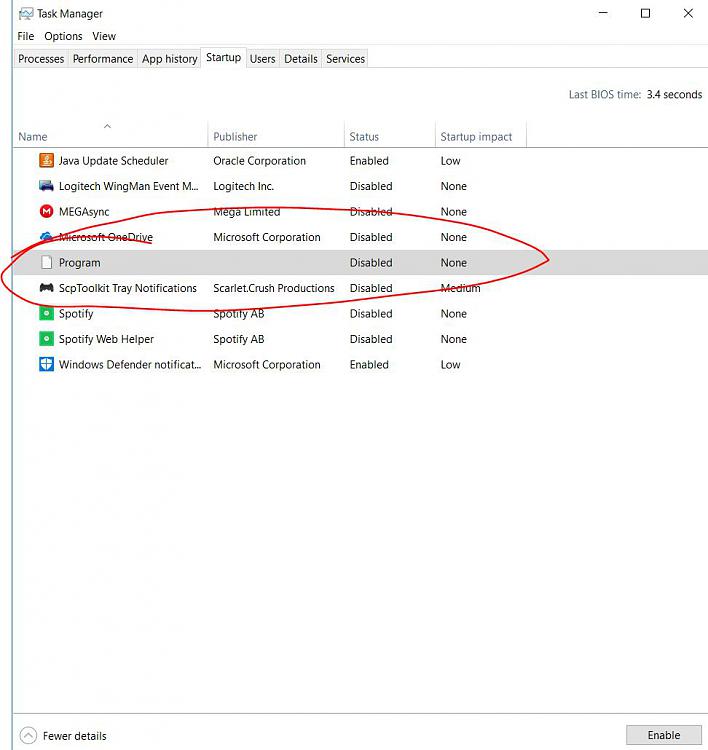


 Quote
Quote






