New
#1
Apps not loading due to net connection
Hi
See the screen shot below. This is the Weather Channels App and I get similar errors when I try and access the store. I get this sort of error quite a bit after a windows update and then after a bit it tends to work itself out unsure if another update fixes the issue or what but why do I get this way to often after a windows update it is getting rather annoying to get this as often as I do.
Bear in mind that I just took this screen shot and then posted so it proves I do have internet access only relates to apps nothing else as email also is downloading just fine.
Thanks
Dave

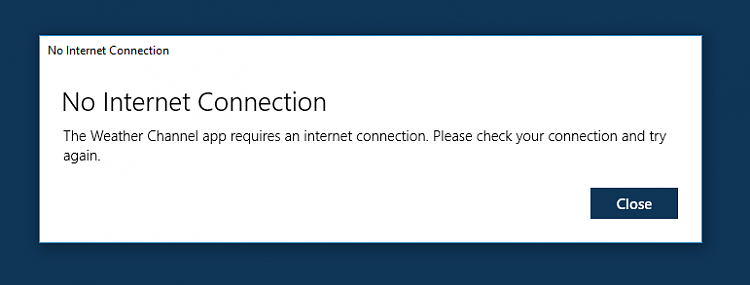

 Quote
Quote