New
#1
Photos crashes when printing jpgs
Whenever I open a JPG with Microsoft Photos and try to print it on a local printer, the print dialogue menu opens and even though the printer selection has a local printer, a message appears indicating that its looking for "Microsoft Print to PDF" and within a few seconds the app crashes. How can I fix it?
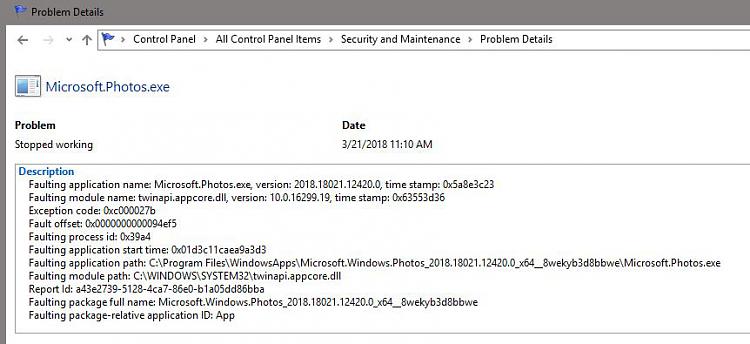


 Quote
Quote