New
#31
How to delete contents of a Linux formatted external disk?
-
-
New #32
Gave it a try again, but for unknown reasons it did not work.
I am sorry... but probably the only way (for me that is) is to use the Paragon solution.
That worked flawlessly.
I can install that within VM, use it, and restore the VM snapshot, created just before installing the Paragon software.
The use is just occasional only, maybe just a few times a year.
Probably booting Linux from USB and having full (admin) control, it works for others, but regretfully, for unknown reasons, not with me.
Guess that is something I have to accept then and use the Paragon way.
I truly appreciate all your help and the help from all the other experts here trying to help me out.
Feel though that I have taken enough time of you all and I should let it rest...
Oh, the time registry patch: thát one worked!
-

-
-
New #33
Don't give up just yet. You were doing things the correct way. It's just that the LiveCD you used puts USB stuff in different location.
instead of looking for sdb1 in /mnt go to /media and type ls there. You should see the USB drive there, probably with the folder name NEW VOLUME
-
New #34
Nope, I tried that already in first instance.
Gave it another try just now. No way... sorry.
Saw something with 'Configure automatic handling' somewhere - it was un-tagged, so I tagged it plus [apply] of course
Don't know what it would be doing so I just gave it a try to see what would be happening.
Then again these cd /mnt and cd /media things.
Nothing...
-
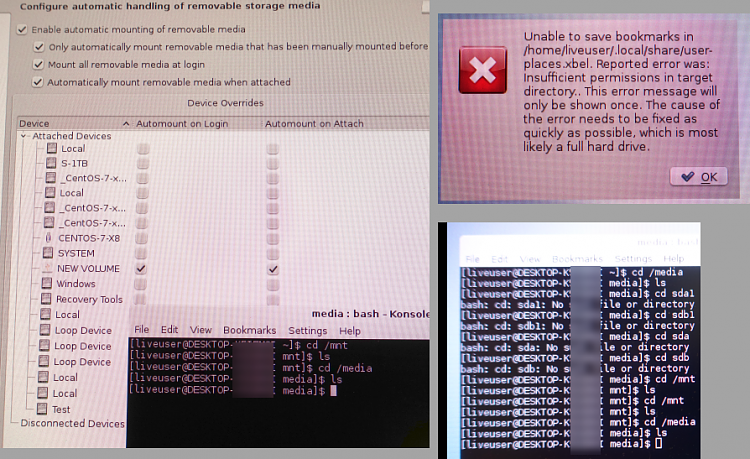
-
New #35
OK! Wonder where it put the mount.
Try this in Terminal while your HDD is attached:
Take a screenshot of the output and I take a look at what you have mounted.Code:grep '/dev/' /proc/mounts
NOTE! the " ' " character is a single quote.
-
-
New #37
I think I let it rest - maybe I'll try it some time in future.
A more user friendly solution is Linux File System from Paragon.
Tried to add some screenshots to a PDF attached.
When I add screenshots in the usual way, they are way too big. I don't know how to add them as 'thumbnails' so they expand to full size only when they are opened/clicked on.
Anyway, thanks!
=
-
-
-
New #39
Here is a perfect solution for what you want to do even thought some features will not be available with free version.I have this USB disk that is formatted using Linux system (I believe it is ext2 or ext3).
It is used to save TV-recordings. I use Linux Reader to copy these recordings onto my Windows pc.
Am looking for a portable tool, similar to Linux Reader, that can also delete the contents of this external drive.
Right now, I only know of 1 method: from USB using Paragon Harddisk Manager and format the external drive.
Any alternatives ?
Thanks
Download the Free, Portable version of Partition Manager Guru, unzip and run.

- Don't need to know any Linux commands
- Don't need to create Linux Live CD
- Don't need to install any drivers
- Run as portable program in Windows (no installation required).
- Read/write/delete file(s) from and to ext2/ext3/ext4
- Double click on the image/media file will open the internal player for preview.
Here's an example: Reading Linux Mint partition->Home->User->Pictures folder:

-
New #40
That looks a very interesting tool. For anyone (like me) who said in the past that there was nothing in the MSR it clearly shows that there is.
You can see the partition types in plain text. Plus lots of other stuff I can't understand. What it is for is another question.

It can't recognize ReFS (D:\ shows as unformatted above) but never mind. It works with Ext and this is a great solution.
Related Discussions


 Quote
Quote
