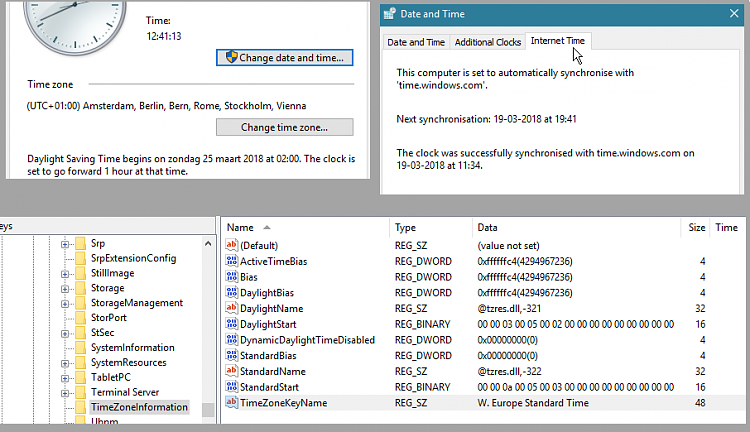New
#21
Sorry, it is a standalone (old) recorder (tv setup box) , there is no option to make it a network device: it has no network connector. The only way to get recordings from the disc is by copying it.
Still, even though this is an old device, I should be 'lucky': I have a newer setup box, connected to fiber, but the provider has disabled the USB connector, i.e. there is no way to save recordings to an external harddisk, so I can edit it (removing commercials, etc). The old setup box is my own, the new setup box is provided by my ISP (providing TV, Internet and phone).
The old setup box is connected to conventional coaxial cable.


 Quote
Quote