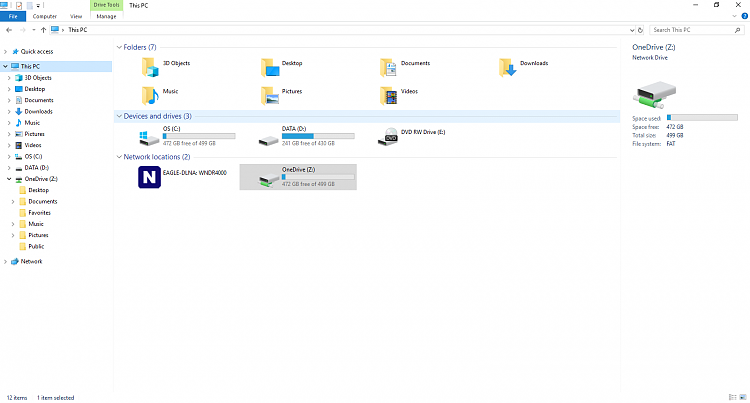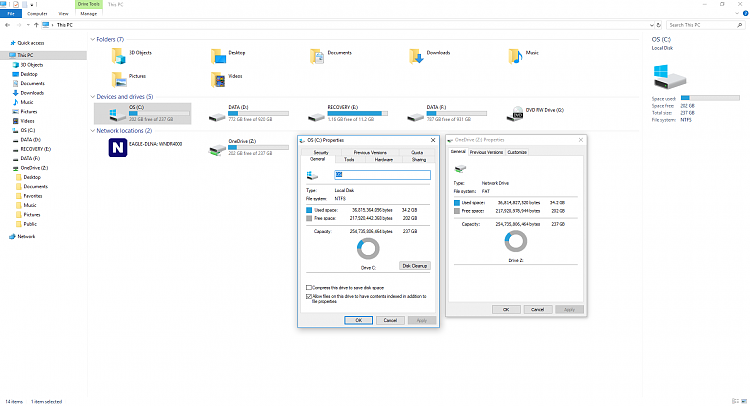New
#1
OneDrive says 235 GB in cloud but no files stored
I installed Office 365 and mapped OneDrive to a local drive. When I looked in the new mapped drive in File Explorer, all of the folders in the c: drive were listed under it. I did not take a screenshot and hoped that it was a temporary glitch.
When I look now, neither the local OneDrive nor the mapped OneDrive drive contain files, just the default folders. The folders that I thought I saw under the mapped drive no longer appear.
So, I am surprised to see that File Explorer shows an image of the mapped drive partially full. When I right click on the mapped OneDrive, the properties page says that it contains 235 GB. (I thought that it said 233 before, but I might be wrong about that.)
When I log in directly online and select "what's taking up space," there are just the default folders (including Public) but all of them are empty.
What could be going on?


 Quote
Quote