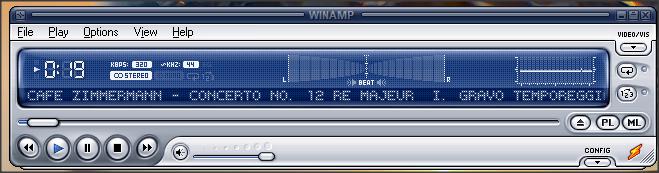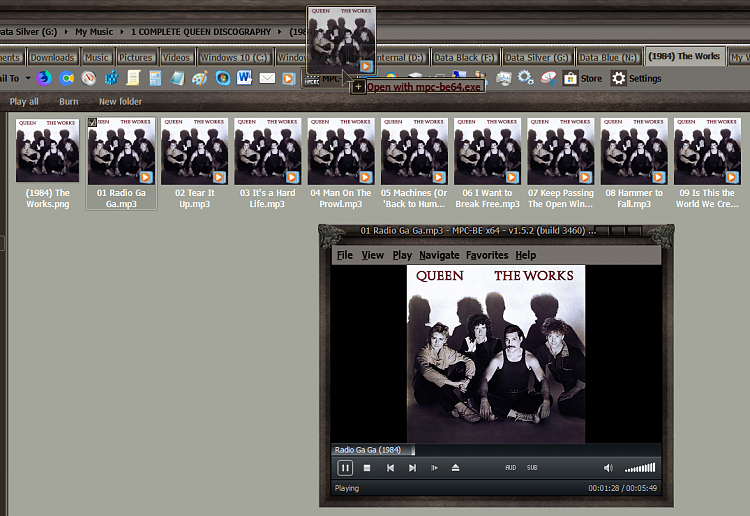New
#1
Drag and Drop music files onto MPC
Hi, So I am used to the old feature of Windows XP/Windows 7 etc where you could just drag a music/video file onto the MPC (I use Media Player Classic but this was true for all other players for the most part on those systems) but when I try to drag a file to the player, it wont let me and it wont work? Any work around to this?
Thanks


 Quote
Quote