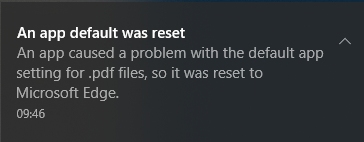New
#1
Reg File for Custom File Type Handler Program
Suppose instead of the default reg settings for, say, pdf files, one wants a reg file to set up a custom program handler.
For instance, Sumatra. One would like Sumatra to handle pdf files. When one double-clicks on a pdf file, Sumatra loads and shows the pdf file.
How would one set up a reg file to establish that?
As has been noted elsewhere, presently many are reporting that Windows seems to be switching our default program apps. So, in the pdf case, Sumatra is being switched to Edge. A reg file, then, to make the switch back would be greatly appreciated.
One can then study the requested reg file to use with other switched extensions as well.
Thanks,
Nicholas Kormanik


 Quote
Quote