New
#21
Recovery disks for HP ProBook 6460b
-
-
New #22
Maybe I'm missing something: if so please verify. In summary
I'm under the impression that you know the 25 character key: please verify.
--- You also know the serial number from the label on the back of the computer.
You can get the computers specs & information using Products: Belarc Advisor
You can use HP's website to identify your product:
--- It won't report the 25 character key but you've already acquired it.
"You might not need recovery discs or a USB recovery solution from HP to recover the software on your computer. HP provides a recovery solution on a separate area of the hard drive. If the hard drive is still functional, you can still perform an HP system recovery from the hard drive as long as the recovery information has not been destroyed or corrupted.
To do a software recovery from the hard drive, turn on the computer and repeatedly press the F11 key until "Windows is loading files..." displays on the screen. If your computer originally came with Windows XP or earlier, press F10 to enter recovery instead of F11.
HP PCs - Obtaining HP Recovery Discs or an HP USB Recovery Drive | HP® Customer Support
You should be able to do a factory or system recovery per post #17 for free and you don't need the 25 character key in that situation that I know of unless something has been changed to affect that.
--- Is there a reason neither ideas work?
You can get the equivalent of HP's install media at RestoreDisks.com since you know the 25 character key.
-
New #23
The way I understand it is: The system came without a hard drive, so no recovery partition. HP recovery services won't sell him disks, as it's considered a "business" model.
-
New #24
Thank you simrick. That why I asked in post #10 essentially what's going on if the HDD is broken.
--- Has the HDD been replaced?
On the product key being acquired in ShowKeyPlus is it for the Win7 version that was on the computer?
Would RestoreDisks.com be helpful?
-
-
New #26
It isn't difficult. Download Ultimate iso.
TechBench
Use ei.cfg tool to make all editions available from the iso
eicfg_removal_utility.zip
-
New #27
I think I've found one from before I retired. I know that we never bought HP ProBook 6460b's specifically but we did buy hundreds of models either side, e.g. 6445b, 6455, 6475, 6535, 6545b, 6555b, 6735, 68305.
We almost always bought them with 4 GB RAM... so they invariably came with the 32-bit version of Windows 7, and this was reflected in the recovery media that came with them. I have several of the original HP Win 7 32-bit recovery disks but, to my surprise, I've found a single, unopened 64-bit version:
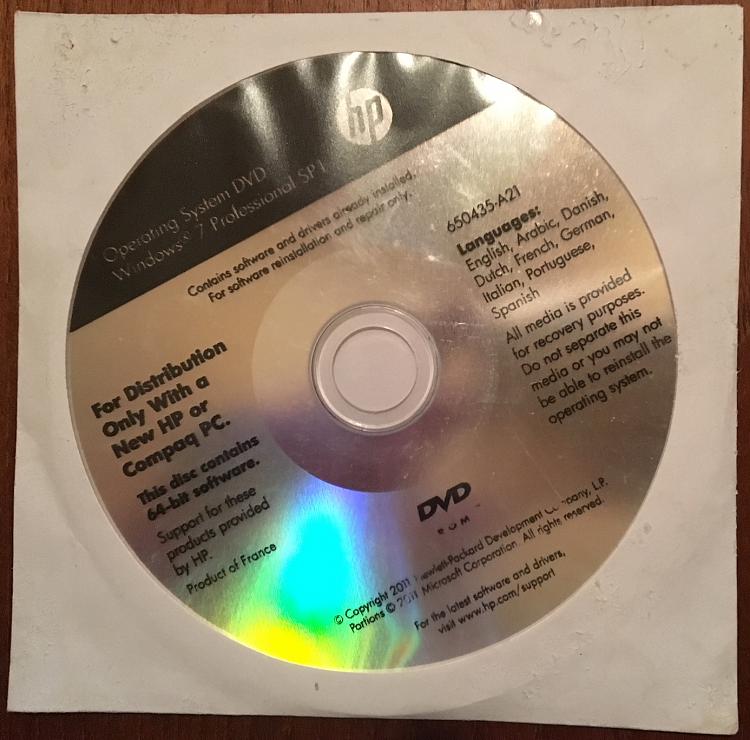
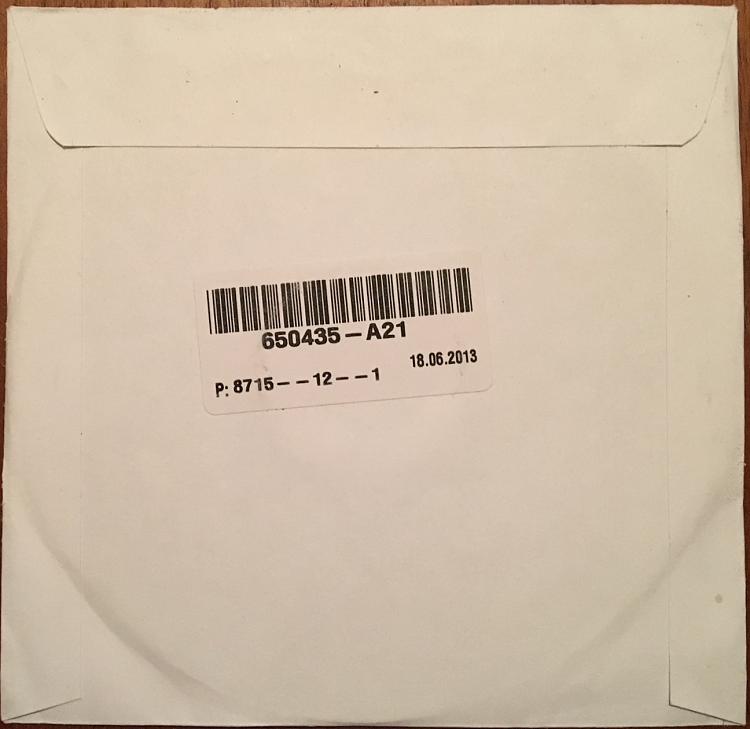
From recovery operations in the past (when I had to revert Volume-imaged PCs and laptops back to their original OEM installs), I know that this works to install Windows 7 Pro and activate it automatically based on the device's SLIC and the check carried out by the install DVD. The only problem is that I didn't write on the sleeve which model it was for... but this has never been an issue in the past as the 'Applications and Drivers' came on a second DVD.
I note that there is no prohibition printed on the disk about copying it... unlike the retail, MAR and 'System Builder' versions which don't auto-activate based on a SLIC check. Basically this can only be used with an HP device.
If the OP wants to contact me via PM.
-
-
-
New #29
-
New #30
Nope, Don't work here... "File is not available for download"
Seems MS finally decided enuff already!
That site does give the hash so one can download the official iso from an unofficial source tho'.
However...
... this ^^^ is what I'd try first.
We had an issue here with a (used) COA key but got it solved eventually - that's assuming you want Win 10 Pro on that PC (Win 7 is so 90's... LOL)
Related Discussions

 Well, you could wait to see if Heidoc fix their downloader, buy a W10 key for it, or load a flavor of Linux on it. Actually, I think W10 gives you a 30-day trial, so you could do that for a while and see how you like it on there.
Well, you could wait to see if Heidoc fix their downloader, buy a W10 key for it, or load a flavor of Linux on it. Actually, I think W10 gives you a 30-day trial, so you could do that for a while and see how you like it on there.

 Quote
Quote