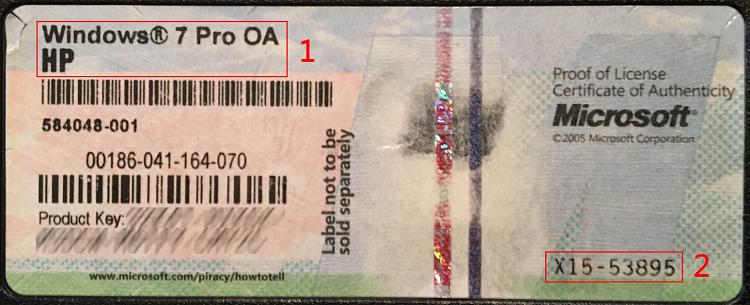New
#1
Recovery disks for HP ProBook 6460b
Hi guys can I ask for a little advice please
I recently was given a HP ProBook 6460b Laptop with brokenhard drive I have tried putting the operating system on a bootable usb flashdrive just to see if the computer works with no luck.
I have downloaded an iso for the operation system and whenit gets to the point of putting in the serial number in it says this operating systemwas installed by the manufacture and to contact them for support, this I didand they were not very helpful
I thought it would just be a case of installing windows 7from a iso using the serial number on the back of the computer but I found that’snot the case
So can anyone point me in the right direction to get a setof reco0very disks for the model please
Regards


 Quote
Quote