New
#1
Windows 10 Snipping Tool printing problem
Am running Microsoft Windows [Version 10.0.16299.248] with the latest updates as to Feb28, 2018.
MS Snipping Tool has a problem (or is it my printer settings?)
When I take a snapshot of a page that I want printed and I select to Print from within Snipping Tool, part of the page is printed on a second page.
For example in the Snip below, everything to the right of the black vertical line I have drawn winds up being printed on a second page.
This never used to happen and it happens all the time now, Help is appreciated, Hasiel.
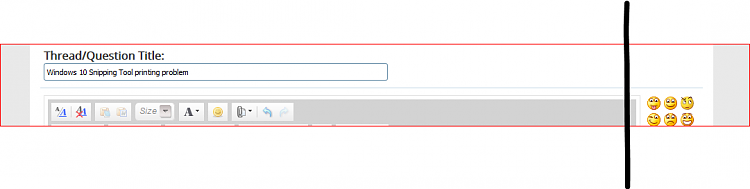


 Quote
Quote