New
#1
Help with Adobe AAM Updates Notifier.exe errors
Beginning on 2/13 I began seeing the issue with the Adobe Update Manager:
Faulting application name: AAM Updates Notifier.exe, version: 9.0.0.281, time stamp: 0x5776ade0
Faulting module name: UpdaterCore.dll, version: 9.0.0.30, time stamp: 0x5773799f
Exception code: 0xc0000005
Fault offset: 0x0006287e
Faulting process id: 0x2c10
Faulting application start time: 0x01d3b0ab4f700ffc
Faulting application path: C:\Program Files (x86)\Common Files\Adobe\OOBE\PDApp\UWA\AAM Updates Notifier.exe
Faulting module path: C:\Program Files (x86)\Common Files\Adobe\OOBE\PDApp\UWA\UpdaterCore.dll
Report Id: 73f331ff-24f9-4ef0-9213-c4aa0f79fe69
Faulting package full name:
Faulting package-relative application ID:
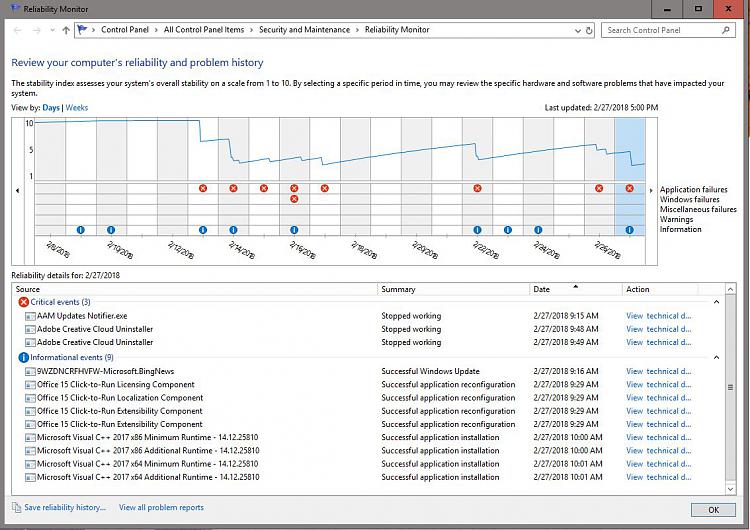
There was a thread here
What does this error mean? - Windows 10 Forums
But there was no apparent resolution. It ended with the OP being asked to upload a file from Autoruns with he apparently did.
I've also looked at a recent thread on the Adobe forums:
Adobe Application Manager Errors |Adobe Community
I followed the instructions but no joy. What I have not done is to uninstall Lightroom and Photoshop. Since that are both heavily customized, I would like to avoid this as a last step only.
I've run Autoruns and uploaded it to dropbox at:
Dropbox - DELLXPS8700NEW.arn
Any help solving this would be greatly appreciated.
3/3/2018 Update: Since I originally posted this I have used DISM and SFC to repair damaged system files and then removed and reinstalled Lightroom Classic CC, Photoshop 2018 CC, and the Creative Cloud app. Neither of these have stopped the error from reoccurring at each mornings login. So I've gone back to disabling the Adobe AMM Updater scheduled task.
Any help would be appreciated.
3/6/2018 Update: The solution that came from Adobe tech support is to rename the AMMUpdater folder in "ProgramData\Adobe" to AAMUpdater_OLD and the next time the AAM Updates Notifier.exe runs the folder will be recreated and the errors will stop. Happy to report it worked. Incidentally there is a older in AAMUpdater named 1.0 that is a symbolic link to "Users\USER NAME\ AppData\Local\Adobe\AAMUpdater\1.0" that gets updated every time (or maybe only the first time) that AAM Updates Notifier.exe runs. Mystery solved.
Last edited by SoFine409; 06 Mar 2018 at 14:39.


 Quote
Quote