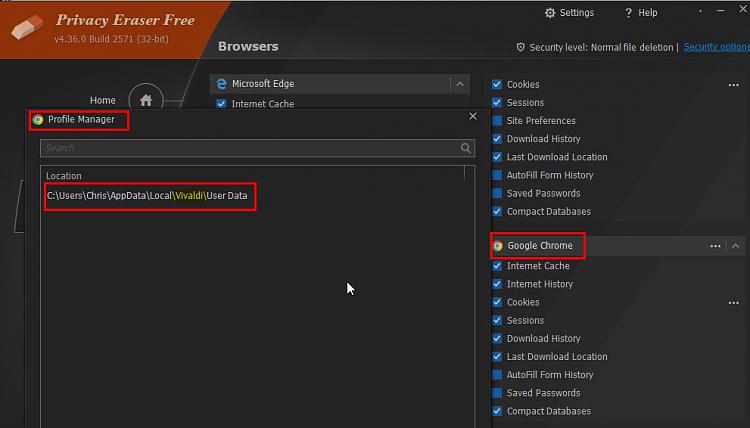New
#1
CCleaner removal of cookies and privacy
Amazon knows me: hello Piko.....
Although I use a vpn, I am registered by my cookies (I presume).
Using CCleaner you are able to clean/remove your cookies.
This works for Firefox. Amazon doesnot recognize me anymore.
However, it does not work for Internet Explorer (my alternative browser). Amazon still recognizes me.
Failure of CCleaner, of something else?
(Of course I know that inprivate browsing might be an option, when I don't want to be recognized)


 Quote
Quote