New
#1
Duplicate of an App in Start Menu after App update
Hello,
I have a Windows Store App installed; EdgeTile Creators. It got an update and after installing that update through the Windows Store, I now have two versions of that app in the All Programs list of the Start menu; one that doesn't work when clicking on it (presumably the old version before the update) and one that does work which is the new version. (see attachment)
Uninstalling the old version through right-clicking on the old app doesn't do anything and doesn't remove the old app from the list. Uninstalling the new version only removes the new version of the duplicate app.
I can't find the apps in the Start Menu directory through explorer to delete the old one.
Can this be a problem caused by the developer of the app? Because updating any other app doesn't give this issue.
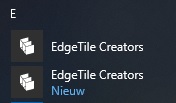


 Quote
Quote