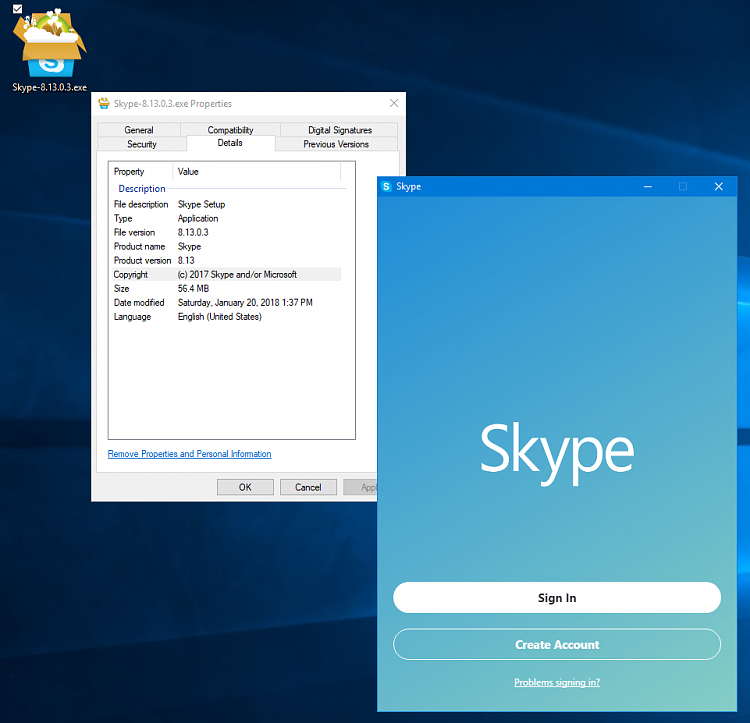New
#11
How to show contacts in skype
-
-
New #12
-
-
-
New #15
I agree with 'Edwin', this link doesn't work. I have used this a few times when my Classic Skype says there's a newer version. You download version 8 and when you try to install, just tells you to go to the Store which downloads the v12 app that a lot don't like. I can't remember if I had to run compatibility but I don't think I did. The Classic Skype msi installer is in post 10. Cheers.

-
New #16
On page Download Skype | Free calls | Chat app you need to select Tablet to get download button for the latest Win32 / desktop version of Skype:

Selecting Desktop, the button takes you to Store for UWP Skype app instead.
Kari
-
-
-
-
New #19
-
New #20
Isn't 8.13 a Skype Insider Preview version: Skype Insider | Install a Preview version of Skype
Related Discussions



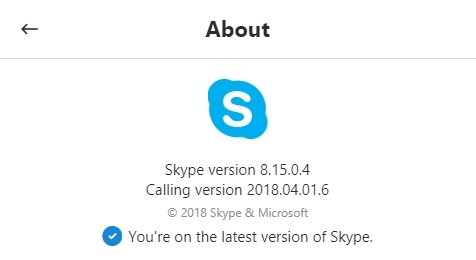


 Quote
Quote