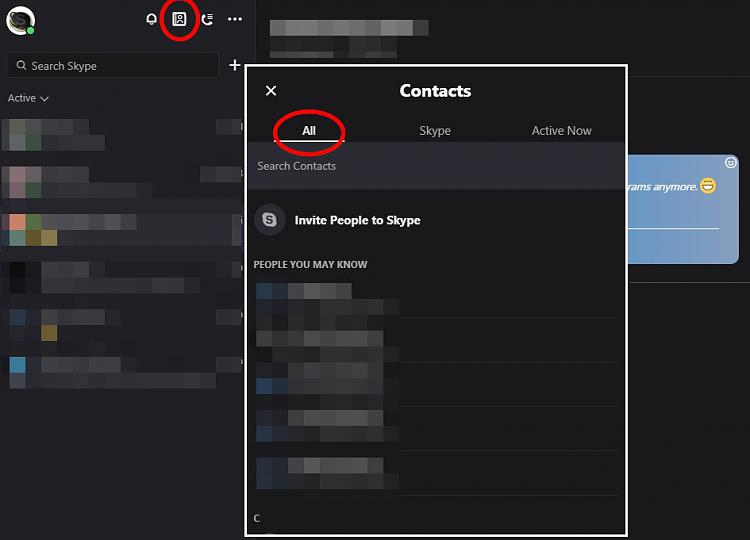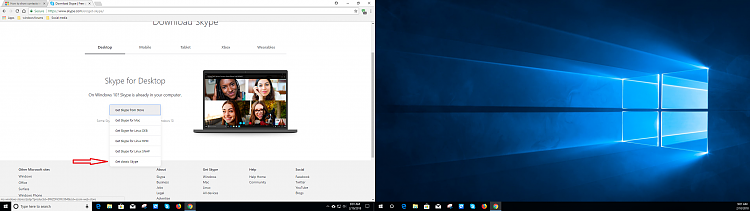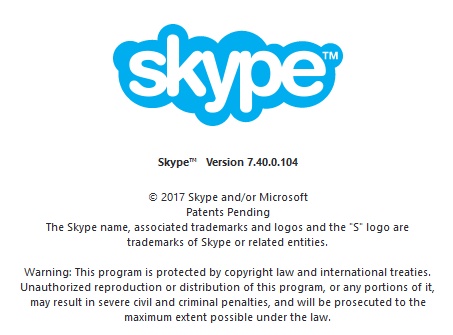New
#1
How to show contacts in skype
Hi peeps,
Does anybody know how to show all my contacts on this latest rubbish version of skype? Typical ms tell you bugger all except to restart skype and that will fix it..Rubbish!!!!! nothing works, and if I get a msg sent to me there is no way I know that I received it as there is no popup...Again microshaft don't give a damn about their crappy software and expect ppl to support them... Why tinker with a program that worked to something that now doesn't!
Any assistance would be appreciated.


 Quote
Quote