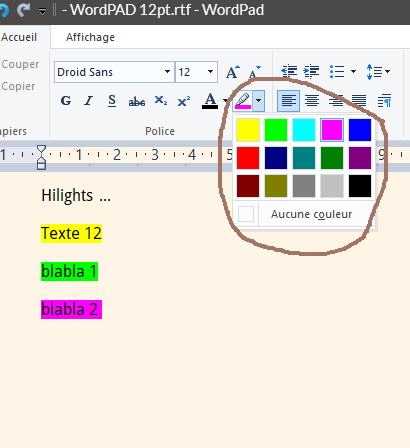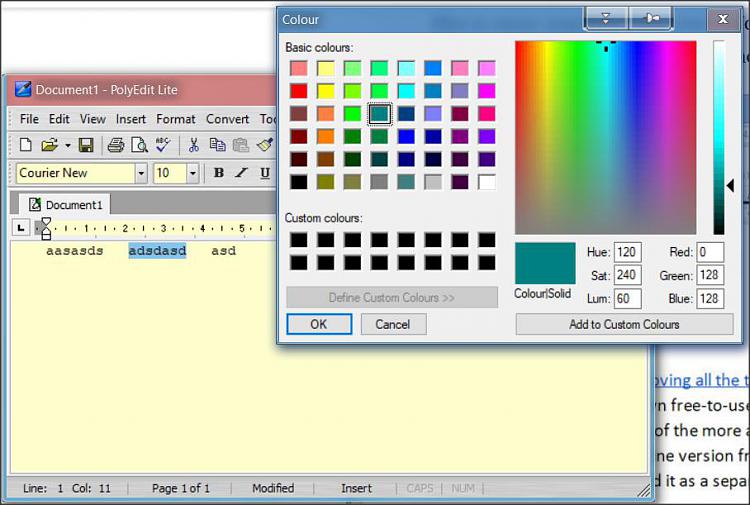New
#1
Wordpad default hilight colors - how to change them ?
Hello,
Wordpad has "horrible" default hilight colors (too vivid for my eyes)... And I would like to change them to a set of less vivid colors.
The program does not allow to change the default hilight colors, at least in a simple way.
Could anyone help me to force such a change ?
Just in case, I use WordPad to create notes in "rtf".
Have a nice day


 Quote
Quote