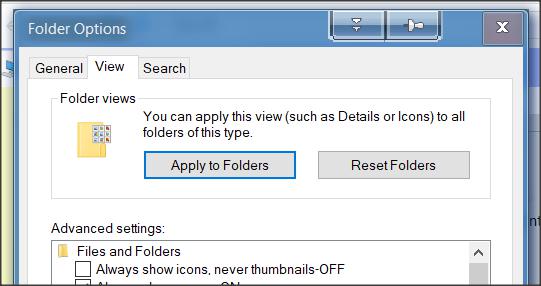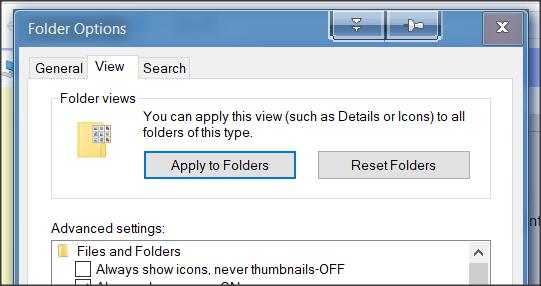New
#1
Change default photo viewer app
-
-
-
New #3
"Hi, if I interpret that correctly, you're seeing icons rather than thumbnails."
You are correct. Unfortunately the Apply to Folders is grayed out and clicking on it doesn't help.
-
New #4
Hello Larry,
Have your friend check to see if they may have turned off thumbnail previews by mistake.
 Enable or Disable Thumbnail Previews in File Explorer in Windows 10 Customization Tutorials
Enable or Disable Thumbnail Previews in File Explorer in Windows 10 Customization Tutorials
-
New #5
-
-
New #7
It's the Apply to Folders box with the blue border. It was grayed out on her computer.
What happened is my friend did some tinkering with her settings as she likes to do graphics projects and that's when the default Photo Viewer App came into play I included in my opening post. Yesterday I asked her to do a system restore but she wasn't for it because she didn't want to change anything. I'm just as glad now because I'll be able to fix the folder view: even though she doesn't want to change anything I'm sure she will accept this one. Thanks for following up with me dalchina.
-
New #8
-
-
Related Discussions

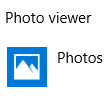

 Quote
Quote