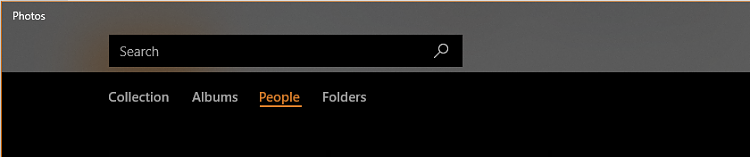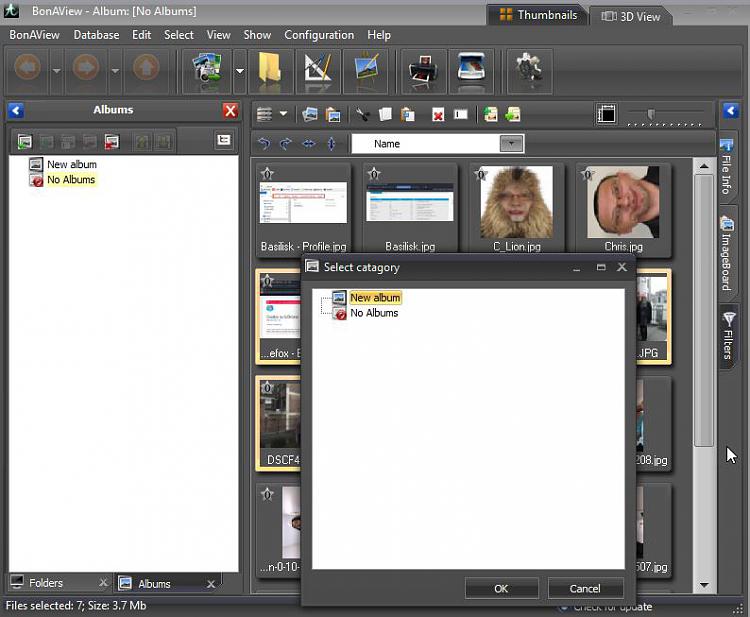New
#1
Importing into Photo, but want to use my folders
I gave up on mac since they are not updating my beloved mac mini. Got a Dell with windows 10. I have downloaded all the programs and most of the files. Even downloaded iTunes and my music with the library titles. My pictures though are a problem. No iPhoto for pc so I downloaded all my photos. Could not do it by album. Then I uploaded on the pc and separated them into files pertaining to who the pictures are about. Then I put into photo that came with windows. Pictures are there, but not organized by file name. Tried creating an album and dragging and dropping from the file list - nope. There has got to be some easy fix or any fix. If you know, please help. Thanks


 Quote
Quote