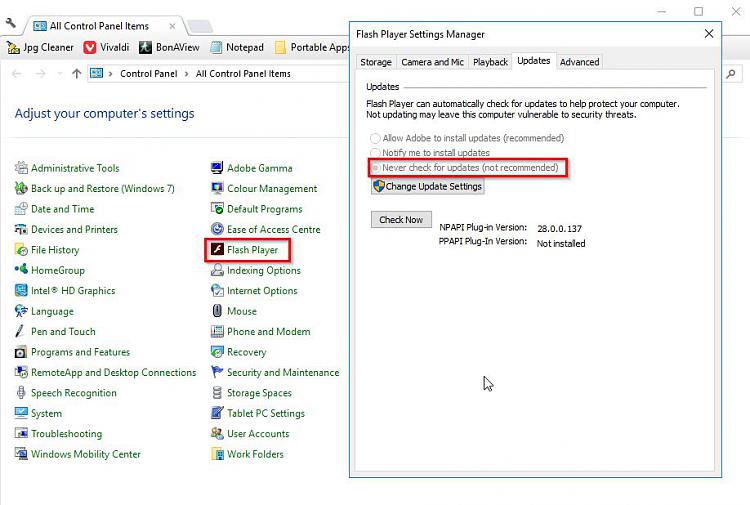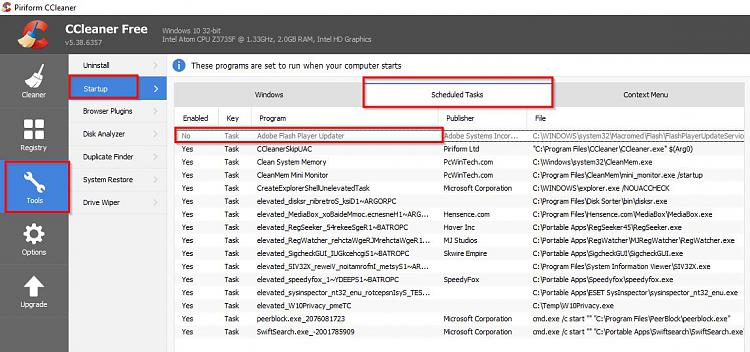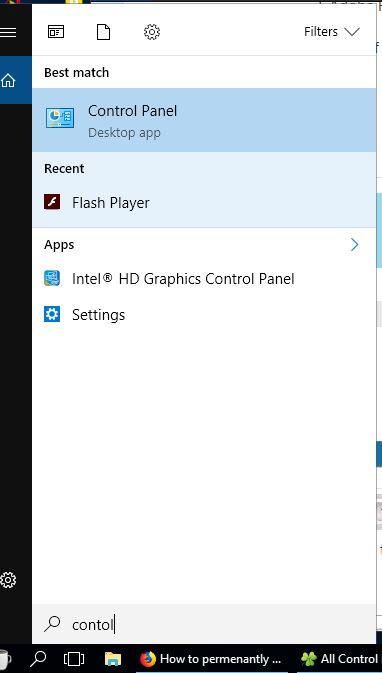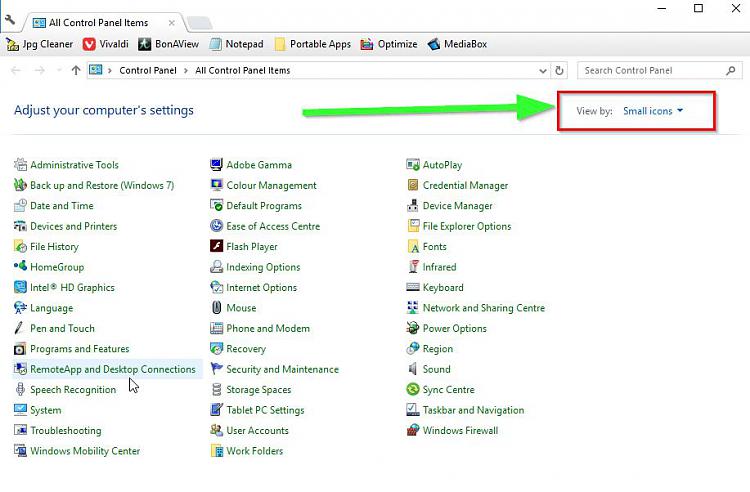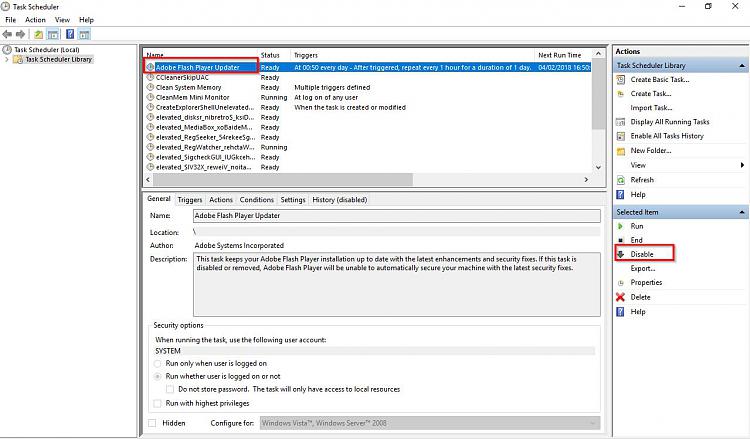New
#1
How to permenantly remove Adobe Flash Player ?
Surface 3. Windows 10 Home, version 1709, OS Build 16299.214
Adobe Flash Player kept re-installing BY ITSELF each time I uninstalled it.
What to do ?
Adding : Yes. I had Chrome installed. I had it uninstalled 10 minutes ago. Will that help ?


 Quote
Quote