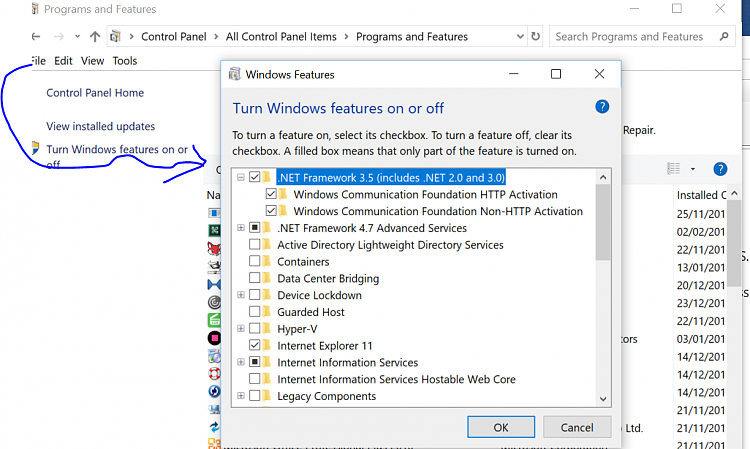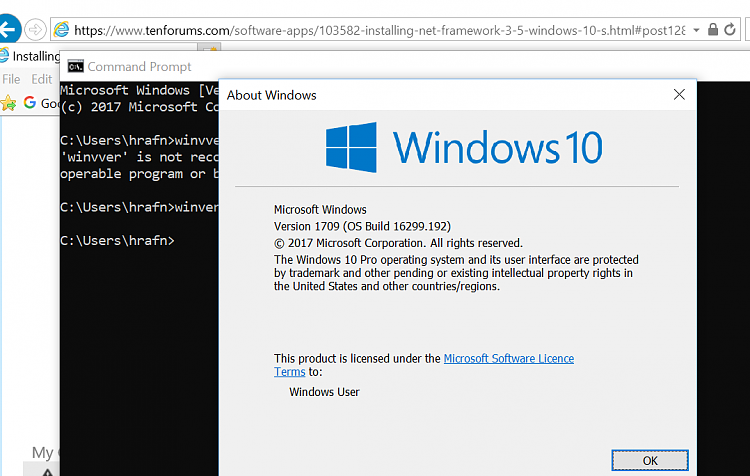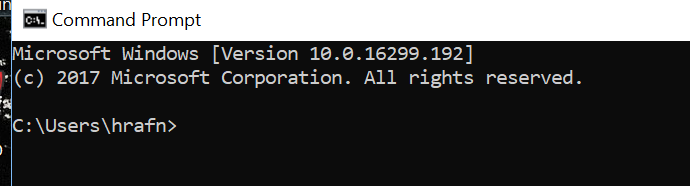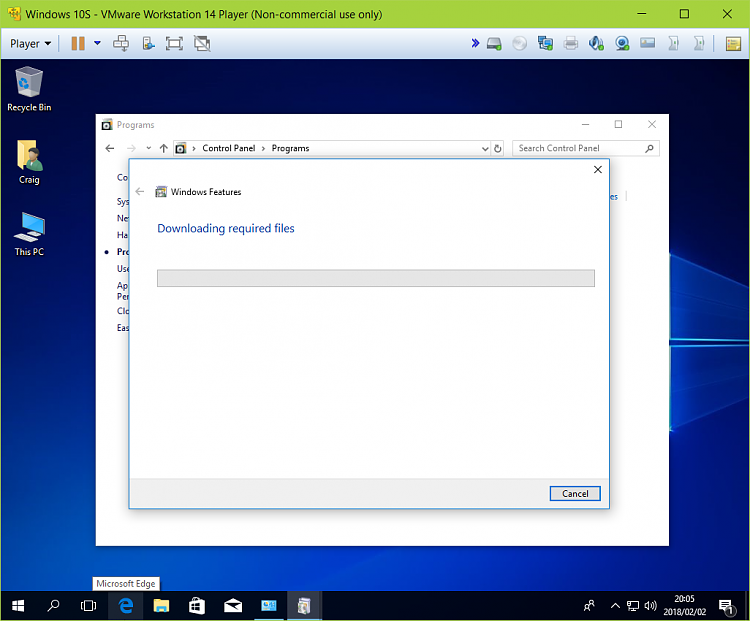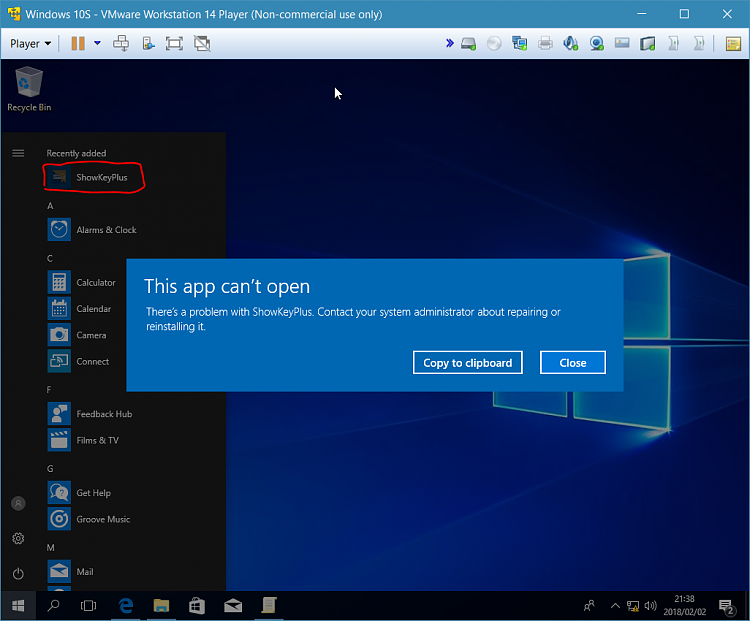New
#1
Installing Net Framework 3.5 in Windows 10 S
Has anybody successfully installed .NET 3.5 in Windows 10S.
The Windows update method fails miserably failing to download files.
Downloading the offline full package fails as it is a win32 and cannot be run in Windows 10S.
The offline install method using an installtion drive and running a DISM coomand is not possible as you cannot run command prompts or powershell commands.
I cannot see any way to do it if the standaed Windows Update fails. hi all


 Quote
Quote