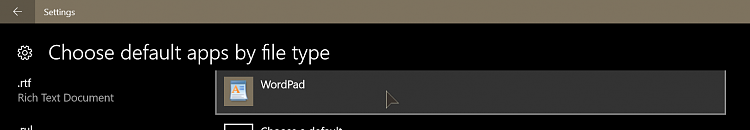New
#1
Wordpad wants to open with Word 2016 instead as a WordPad document
Wordpad wants to open with Word 2016 instead of as a WordPad document
I'm setting up a new Dell Inspiron 15 (x64) laptop. Windows 10 Home (x64). And want to have WordPad to open as a WordPad document.
--- The top of the document shows Word (Unlicensed product)
--- The user does not want to install Microsoft Office 2016.
Is it possible to have WordPad open as WordPad in this situation?
I have 2 Windows 10 computers that were upgraded from Windows 7 to Windows 10 without any Microsoft Office or a Microsoft account on either one of them.
--- I use WordPad on them and I don't recall having problems installing & using WordPad.
--- Is the above issue because modern Windows 10 systems require Word 2016 in order to use WordPad which in turn would require a Microsoft account?




 Quote
Quote