New
#1
Any Windows 10 Equalizer audio programs
Hi there
even in Windows XP it was possible to adjust Left / Right balance of speakers and at least adjust Bass / Treble on devices like microphones.
On W10 seems just a basic volume control -- so if your Skype microphone sounds like you are speaking from 6 metres down in a hollow echoing tube there's nothing you can do about it.
Using decent quality webcam (HD 1920 X 1080) with OK microphone --tested on a colleagues MacBook so I know the hardware is fine. I can't use the headphones with the built in microphones -- so I'm using computer speakers (decent high quality Bose ones) but arranged so no feedback loop back into the webcam microphone. Sound card on computer is fine too.
Any programs on Windows 10 to get treble / base controls at least to work on input devices and preferably on system devices too --there's all sorts of drivers out there on the net but NO APPLICATION software !!!!
With playback for multi-media etc I can use VLC or Winamp (yes still working fine) but it's the microphone I really need to control.
The latest waste of time I had was with Equalizer APO -- gave me any amount of configuration files but no application stuff to actually USE it.
Here's the old one back from Windows XP -- sorry about Icelandic text but any of you with Windows XP this should seem familiar.
What I need is to be able to adjust the sound quality of the Webcam microphone so all devices should be adjustable.
Seems in this regard W10 is going backwards
Cheers
jimbo

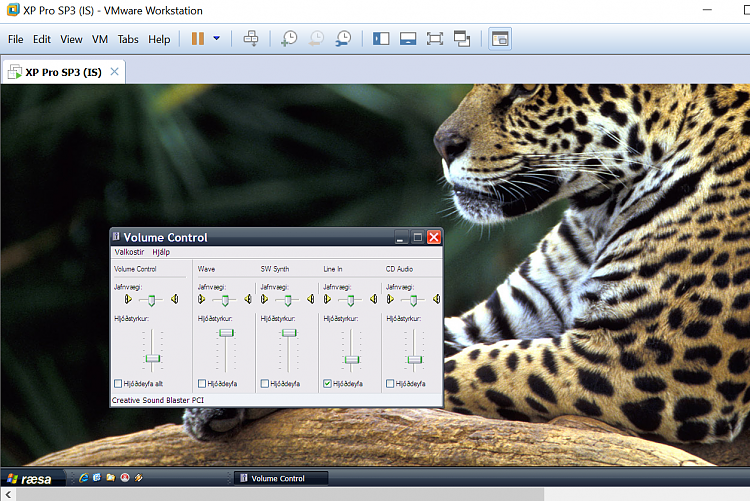

 Quote
Quote
