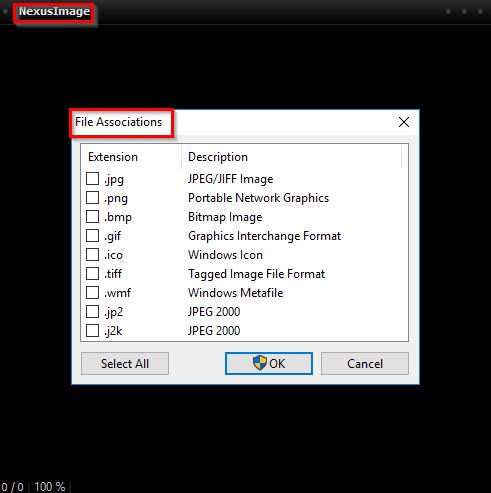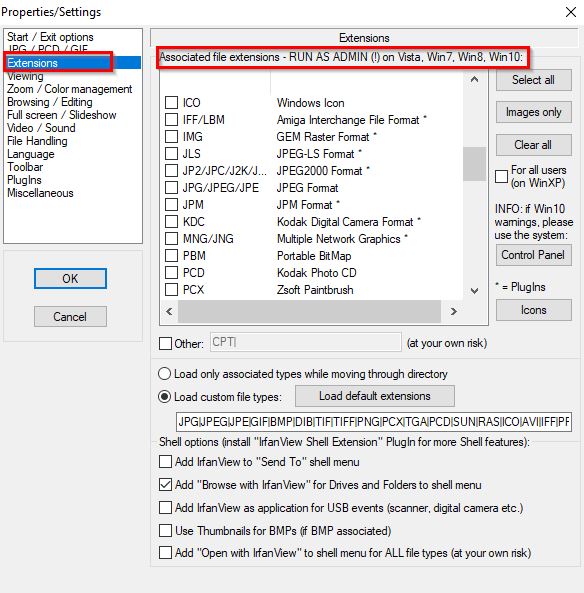New
#1
Can't set default application of my choice
I have installed Image Glass (It is working) and I want to set Image Glass as my default image viewer. In Control Panel under Default Apps I do not get an option other than the options listed and the App Store. There is no option for choosing another app that is on the computer. What am I missing?



 Quote
Quote