New
#11
Sorry I took so long to respond, busy with some other stuff right now.
I get a message saying no devices are unsupported.
The reason I think Macrium cant detect some of my drives is that it wont let me open them to load system images. Normally my PC shows these drives:
I just tried entering the PE environment again and for some reason my external hard drive is now showing up! I am not sure what changed but here are the drives accessible:
However notice my RAID drives, and my 750GB HDD are not visible?
I looked for the RAID controller, is this it?

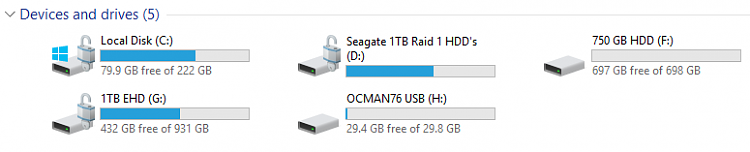
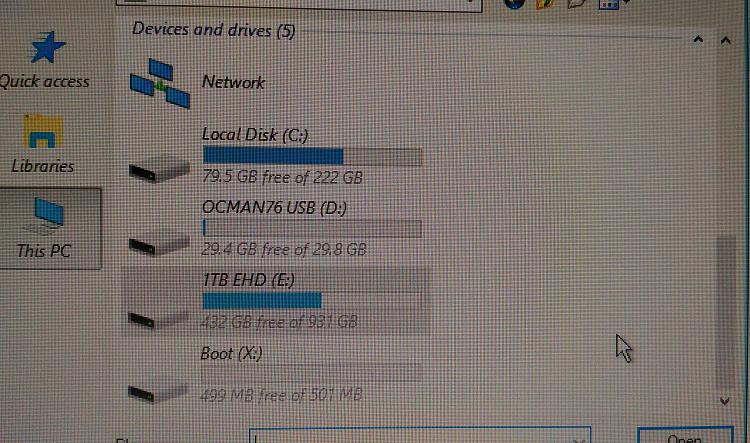

 Quote
Quote