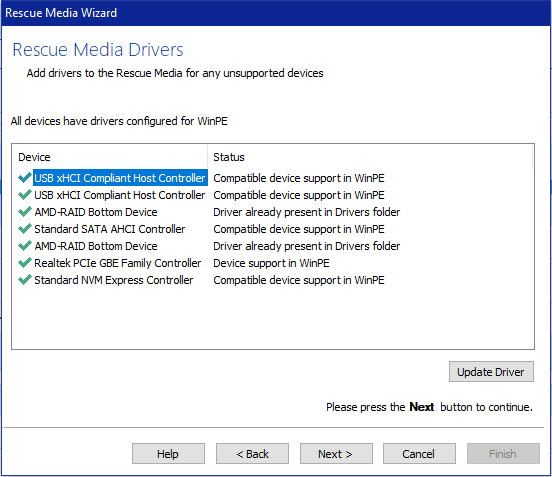New
#1
Macrium Reflect PE Environment cannot detect Bitlocker Drives
Hello,
I have created a bootable USB using Macrium Reflect 7.1 (Free version) with the options checked for bitlocker encrypted drives to automatically unlock. My pc has the following drives:
1 M.2 drive (OS) (encrypted)
2 1TB HDD's in RAID1 (encrypted)
1 750GB HDD (not encrypted)
1 external HDD (encrypted)
In the PE environment only my OS drive is visible. I cant even see the unencrypted 750GB HDD for some reason. If I run a command prompt and "manage-BDE" it shows only my OS drive, and some drive "E" which is apparently encrypted but does not have a listed size.
I normally store my system backup images on some of these drives which are inaccessible. Why are they not visible in the PE environment?


 Quote
Quote