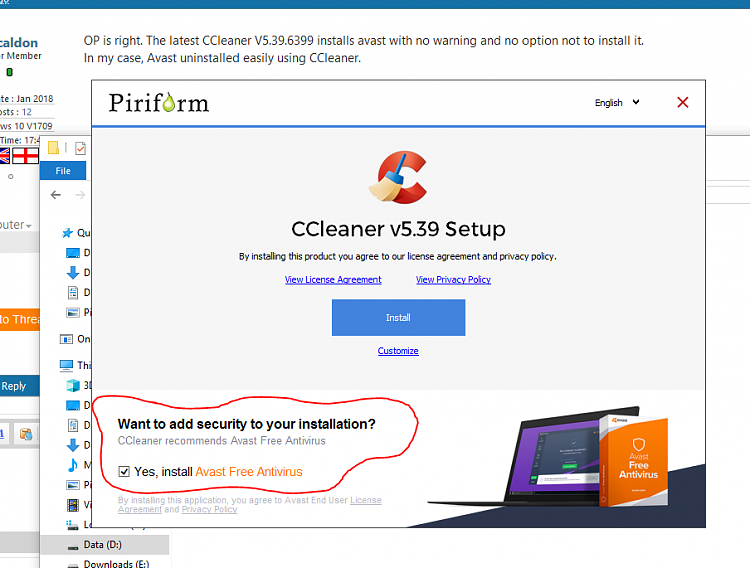New
#11
I personally just make sure to uncheck on the machines i don't want Avast on, but most of the machines in the household still use Avast, as I've been using it for many many years, started in 2006, Not sure i trust fully Defender protection, so probably not switching anytime soon, unless it's the cause of why my Office 365 doesn't update autoly then i may decide to, but so far no plans to switch protection programs


 Quote
Quote