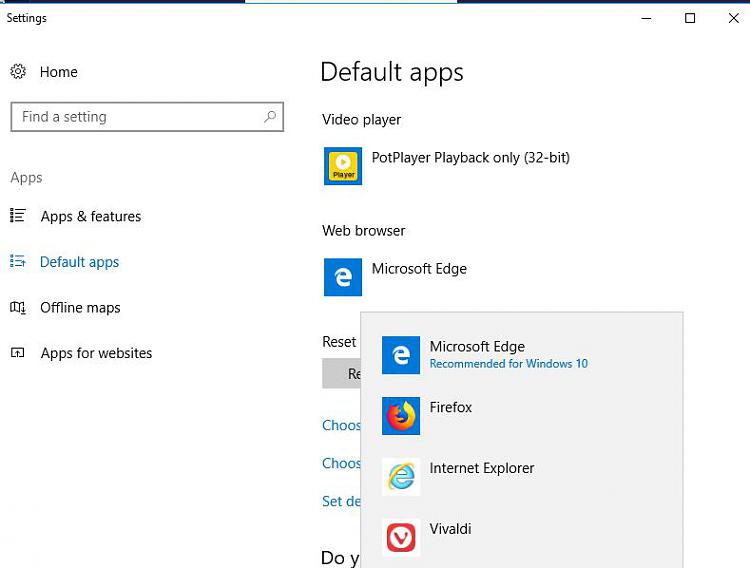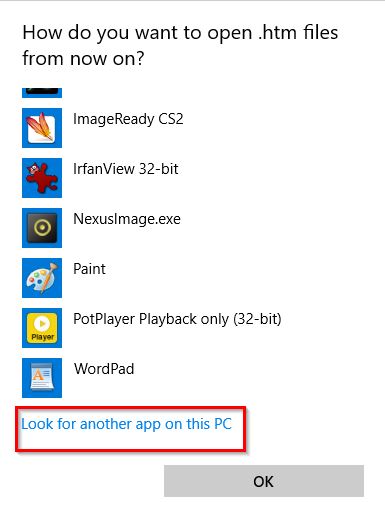New
#11
And you've tried all three extra options at the bottom of settings page: set default by file type, by protocol (this should work) and set default by app - if you can find FF here this should also work. Problem is, that MS removed these from Control panel and put them in settings.
@Callender: this will just direct you to the settings..
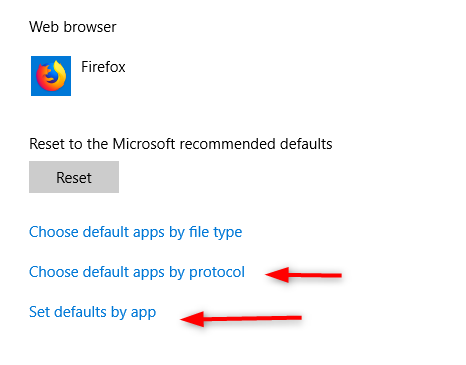


 Quote
Quote