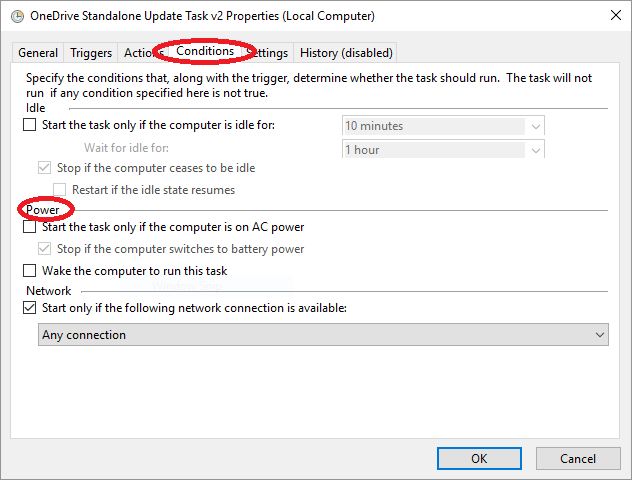New
#1
Windows schtasks for logon schedule doesn't work run on battery power
Why does windows schtasks for logon schedule not work if run on laptop with unplugged AC power i.e. when using battery power supply.
Works only if laptop is being powered plugged in with AC supply. How to solve this issue ?
Last edited by budi; 15 Jan 2018 at 05:07.


 Quote
Quote