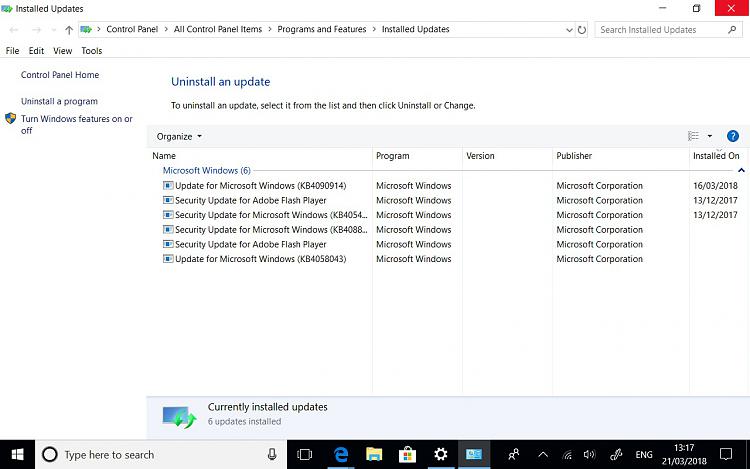New
#21
...and looking again, the language pack does not install because the offer to install it reappears and sometimes there is a message relating to searching Windows Update - which we know is flakey itself.....
Will uninstall update back before 1709.
Mike


 Quote
Quote