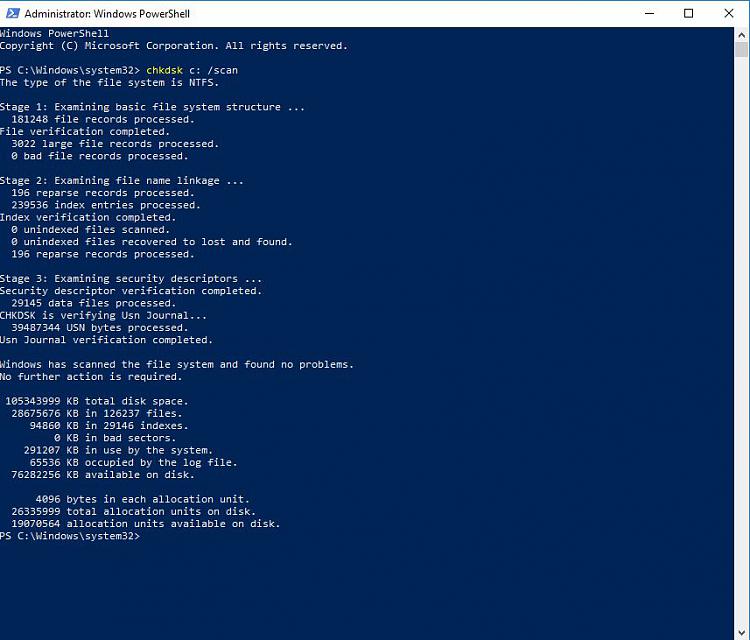New
#1
Notification: "We need your help to finish adding a feature"
I keep getting this notification:
"We need your help to finish adding a feature."
When I click it, it opens the "Manage optional features" settings page with a list of 8 features under the "Add a feature" button. The listed features are mostly English(GB) things, but Internet Explorer and Windows Media Player are also listed.
Clicking on any of the English(GB) items, e.g. "English(GB) handwriting" brings up a "Manage" button. Clicking the Manage button opens the "Region & Language" settings page, but no clue as to what it wants me to do next.
Clicking on "Internet Explorer 11" or "Windows Media Player" brings up an Uninstall button.
Nowhere is there any clue why the notification has been displayed or what I am supposed to do to get rid of it. Does anyone have any ideas why this notification is appearing?


 Quote
Quote