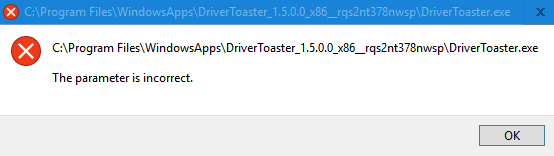New
#1
What is Driver Toaster, and why is it giving this error message?
I updated to FCU 1709 a few days ago, and now I periodically get this popup error:
The picture, above, has poor contrast.
The title bar reads:
C:\Program Files\WindowsApps\DriverToaster_1.5.0.0_x86__rqs2nt378nwsp\DriverToaster.exe
The body of the popup reads:
Windows cannot access the specified device, path, or file.
You may not have the appropriate permissions to access the item.
What is Driver Toaster?
Why does it give this error?



 Quote
Quote