New
#1
New version of SKYPE - terrible -- back to previous version
Hi folks
In the race to "simplify things" - newer versions always seem to get worse - and the new SKYPE for Windows is horrible -- why do new developers hate menus -- loads of us are still using "Old fashioned computers" with nice large screens rather than tiny mobile phones and menus are helpful.
Please developers don't simplify stuff TOO much so it becomes almost impossible to use !!!!! and don't abandon the idea of Menus. !!!! We don't always all work 100 % full screen - especially if large monitors and a few concurrent appls running.
I've re-installed the old version - skype for desktop (classic) which is still available
How to install older version skype 7 - Microsoft Community
Much simpler to use -- all the features easily available from menu bar and just works
Cheers
jimbo

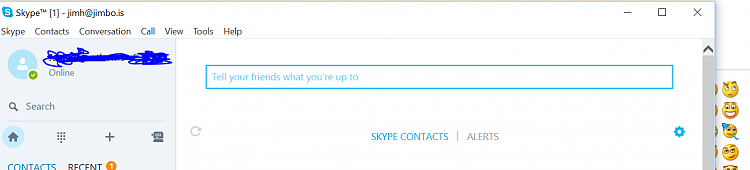

 Quote
Quote