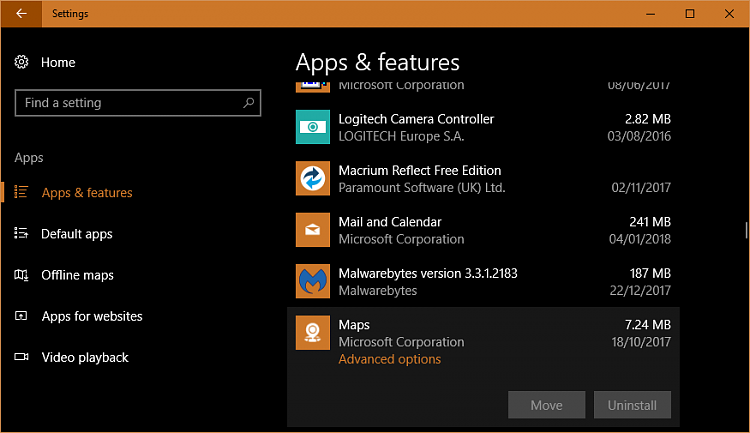New
#1
Windows Maps Opens and then crashes.
I cannot set a default location because windows maps opens and then crashes... It had my default location before I don't know why it doesn't now. Is there a way to enter your location without windows maps? My network connection seems to be slower since this happened.


 Quote
Quote