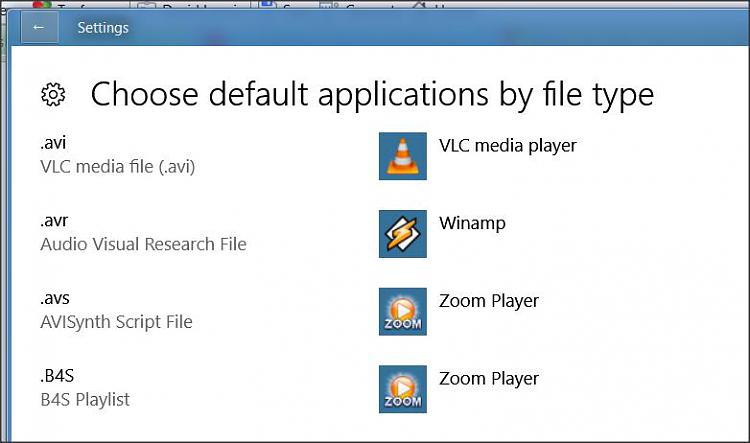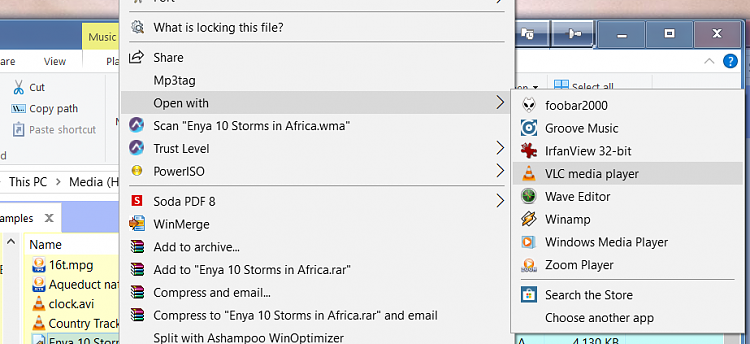New
#1
What's the latest way to stop Windows 10 app resets?
I'm on Win 10 1709, Build 16299. Is there anything new that I can try to stop Windows from resetting my chosen, default apps to the typical MS apps? It seems that every fix I've tried fails. Thanks.


 Quote
Quote