New
#1
Microsoft Fresh Paint won't install, error 0x80240013
Guys, I need your help. Thank you in advance. So, yesterday I noticed Fresh Paint icon looked somewhat corrupted, that is in place of the regular, a yellow little square was displayed. I then proceeded to click on said corrupted icon, in order to run Fresh Paint, but it was to no avail. Tried multiple times, without success, as nothing opened. At this point decided to uninstall/remove Fresh Paint, and subsequently just reinstall it, to see if this procedure would do the trick, hopefully bringing the app back to full functionality. Uninstall was apparently successful. But when I ventured into Microsoft Store, numerous attempts at installing Fresh Paint resulted invariably in failure, as soon as it began downloading the package, with a 0x80240013 error code. As far as I know, this kind of error is linked primarily to the presence of duplicates in a list. Tried running Microsoft Troubleshooter, which supposedly resets the store and cleans/repairs cache and licenses, but that didn't work either. I always end up getting the following 0x80240013 error message
Any suggestions? All help is greatly appreciated. Thank you everyone
Last edited by Marco83; 20 Dec 2017 at 17:26.

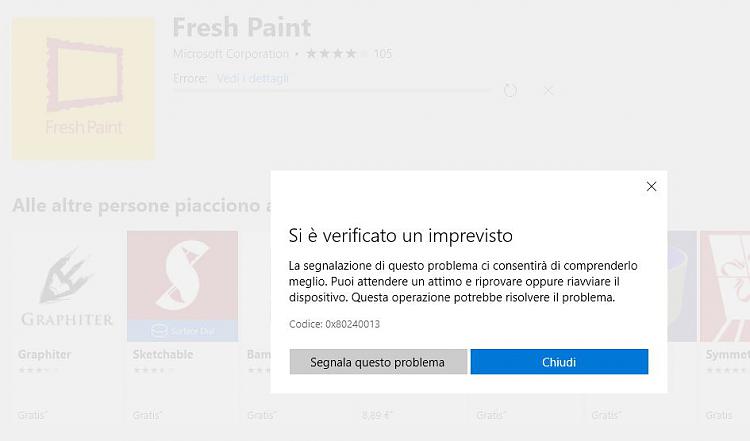

 Quote
Quote

