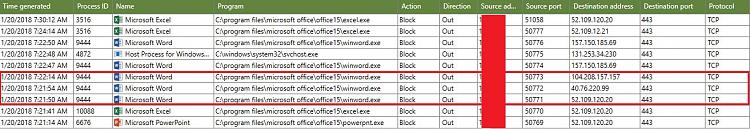New
#1
MS Office 2013 aps...
This issue has been bothering me for awhile, short description....
Windows 7 and 10 sharing files via workgroup with one gig switched network, using local accounts. Initial opening and MS Office file (.docx, .xlsx, etc.) takes anywhere from 15-25 seconds. Opening another file with the same extension is instantaneous, pops right up.
Closing the the app and immediately opening even the just closed file takes 15-25 seconds to open. And again, opening another file with the same extension is instantaneous.
Locally opening just the app on Windows 10 results in the same, the message states "Starting application...", "Loading plugins....", etc. Opening a new window of the same app is quick, it's only at the initial app start there's the delay.
All MS Office apps configured to start with a blank document. I've tried deleting history, modify default folder, etc., but no use. All Office apps are blocked from accessing the internet, they have access to only the local network. That didn't help either.
Interestingly, Visio 2013 does not do this, it's pops right up, regardless if the file is local or remote....
The system has a one gig Samsung 850 EVO drive, 16 gig memory and i5 3350P quad-core CPU. While the CPU is getting old, it is not the source of this issue.
Any suggestion for eliminating the initial delay for MS Office apps?
TIA..


 Quote
Quote