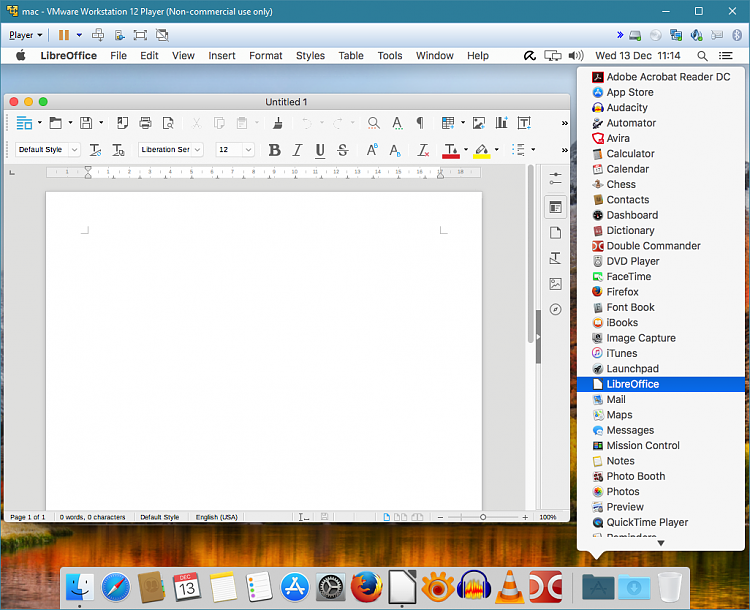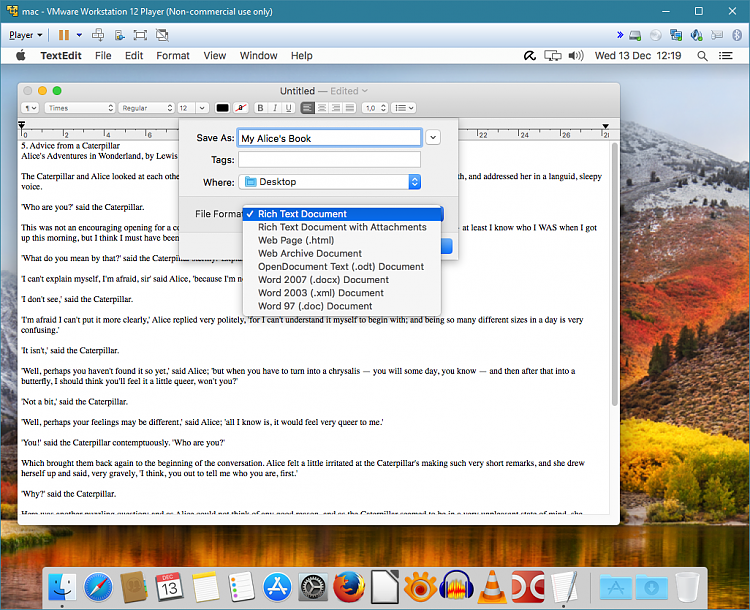New
#1
compatible apple word processor
I have a friend with an Apple computer who sends me PDF files, that I can edit because she doesn't have a Windows compatible word processor and I don't know what to advise her to use. I can't believe Apple can't create a Windows compatible document. Does Apple have a word processor like Wordpad, that she can use to create Win compatible docs?


 Quote
Quote