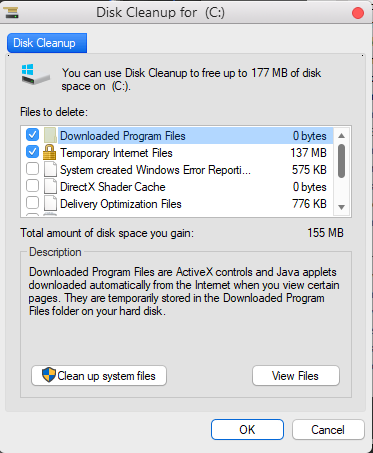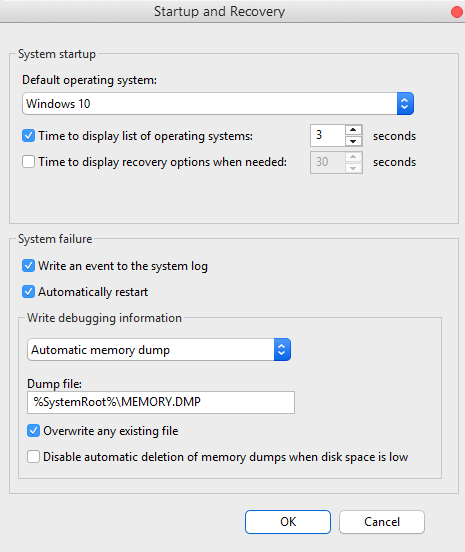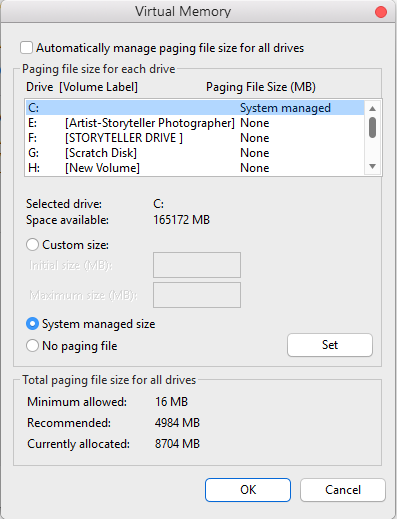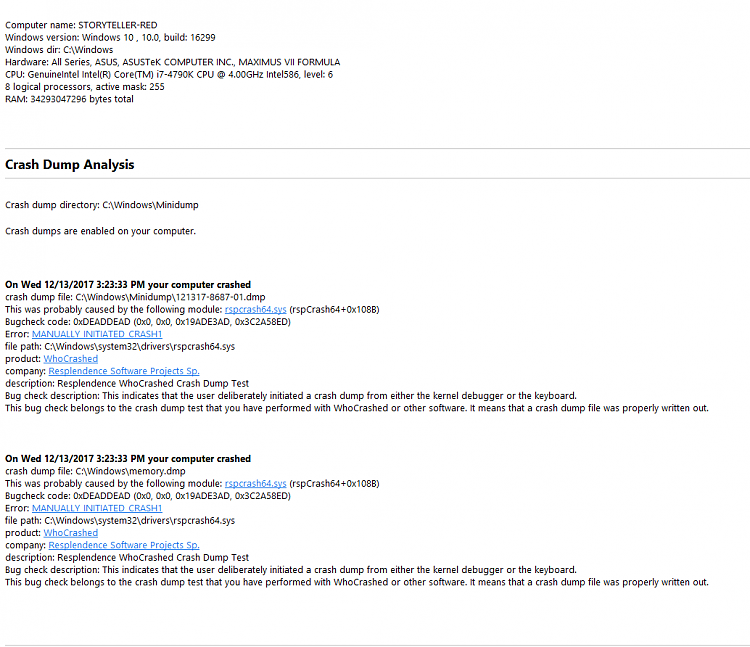New
#1
Black Screen
What's going on guys... Still having a sleu of problems over here, but today marked a new one.... after almost nearing the work day at the studio I was trying to upload a set of files, and all of a sudden the screen went black but the music kept playing, so it didn't crash, but right prior to it going black I was getting some lag and pausing. When i rebooted the machine and checked teh event viewer I see right before it happened,
"Windows successfully diagnosed a low virtual memory condition. The following programs consumed the most virtual memory: Photoshop.exe (17204) consumed 12298973184 bytes, Lightroom.exe (700) consumed 6731354112 bytes, and ROESWebStart.exe (6528) consumed 4798763008 bytes"
I'm pretty confident I couldn't of ran out of memory, I'm pushing 32gb in the system.
I also got a "Crash Dump Initialization Failed"
Since I'm running an M.2 SSD card for the OS and programs,... I did turn off No Paging File for the drive and also, unchecked "Automatically manage paging file size for all drives"
Any suggestions? I do have a new PSU unit coming in under warranty due to the lagging issues I've been having and the electronic hang up I recieve randomly. If anything, I'm just going down the line of hardware that is causing the bottleneck of issues trying to figure out what is faulty.


 Quote
Quote